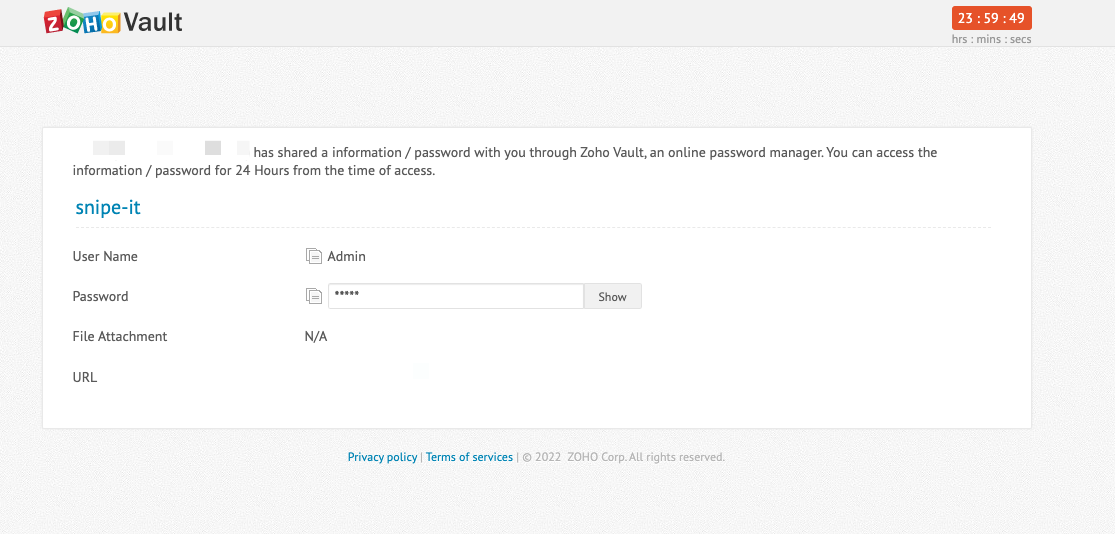ZOHO Vault
How to share passwords with thirg parties client
Go to Zoho vault https://vault.zoho.com/ passwords
On selected password row press share button
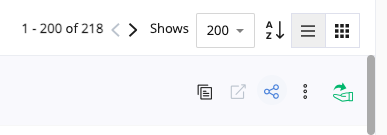
On popup window switch to Third Parties tab, enter email, Share expire time, message and press Share Password button.
After that you will get Encryption key, that key you will send by additional email for user.
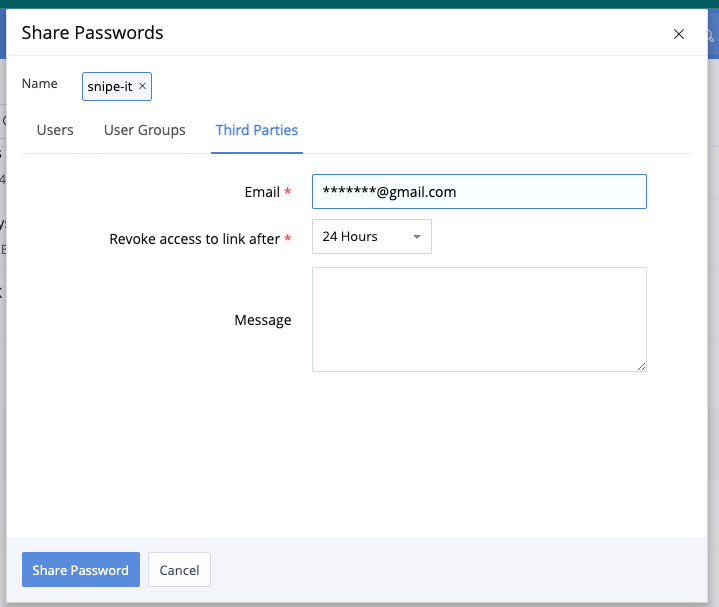
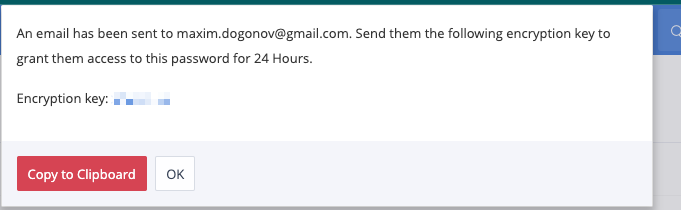
How to get shared password
You will get email with Access Password button like this and second email with Encryption key:
Press Access Password button
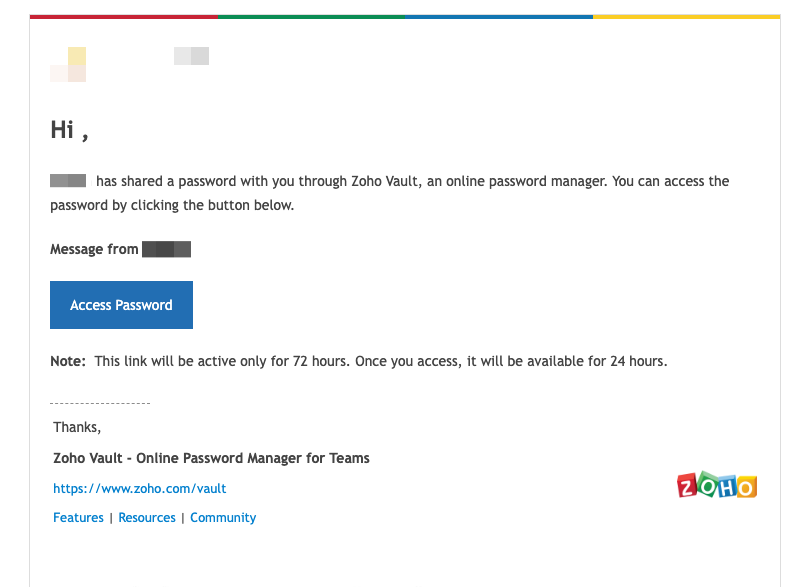
Enter Encryption key to the next step and press View the password
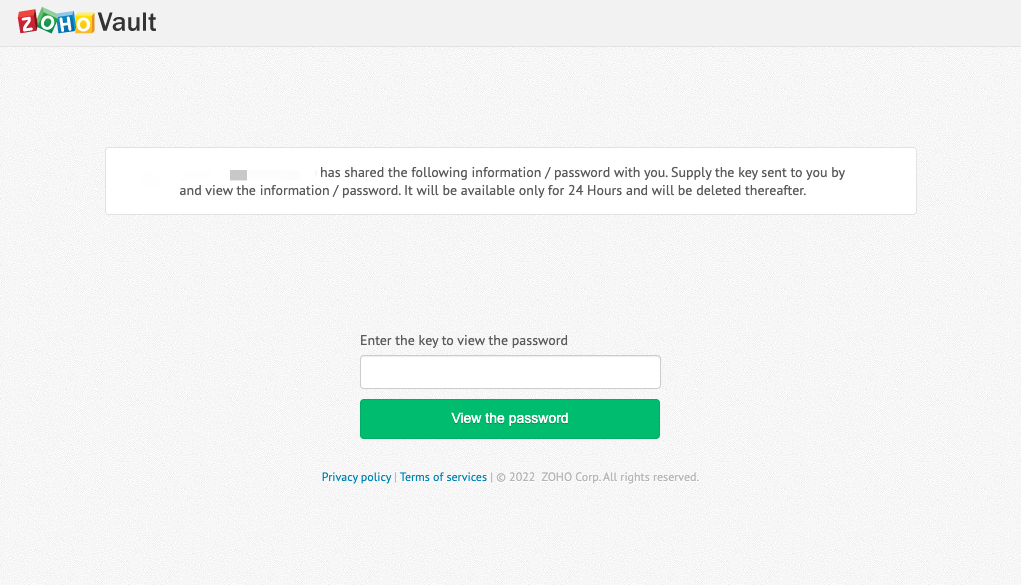
You will see Password page and see Username / Password / Additional info