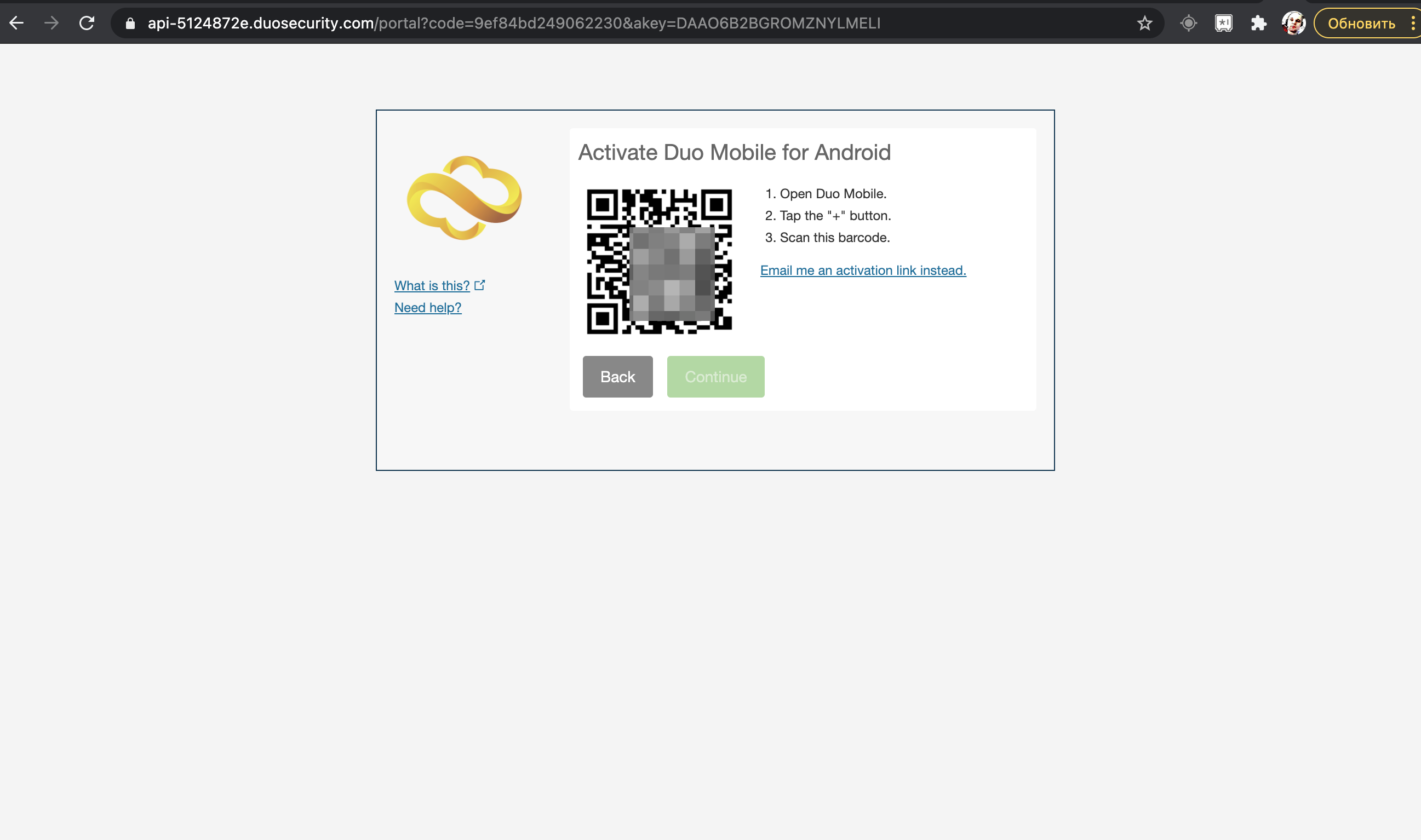DUO MFA ENROLLMENT DEVICE
INSTALL DUO MOBILE ON YOUR ANDROID DEVICE
Open Google Play on your Android device, and type DUO mobile.
You will select DUO Mobile app.
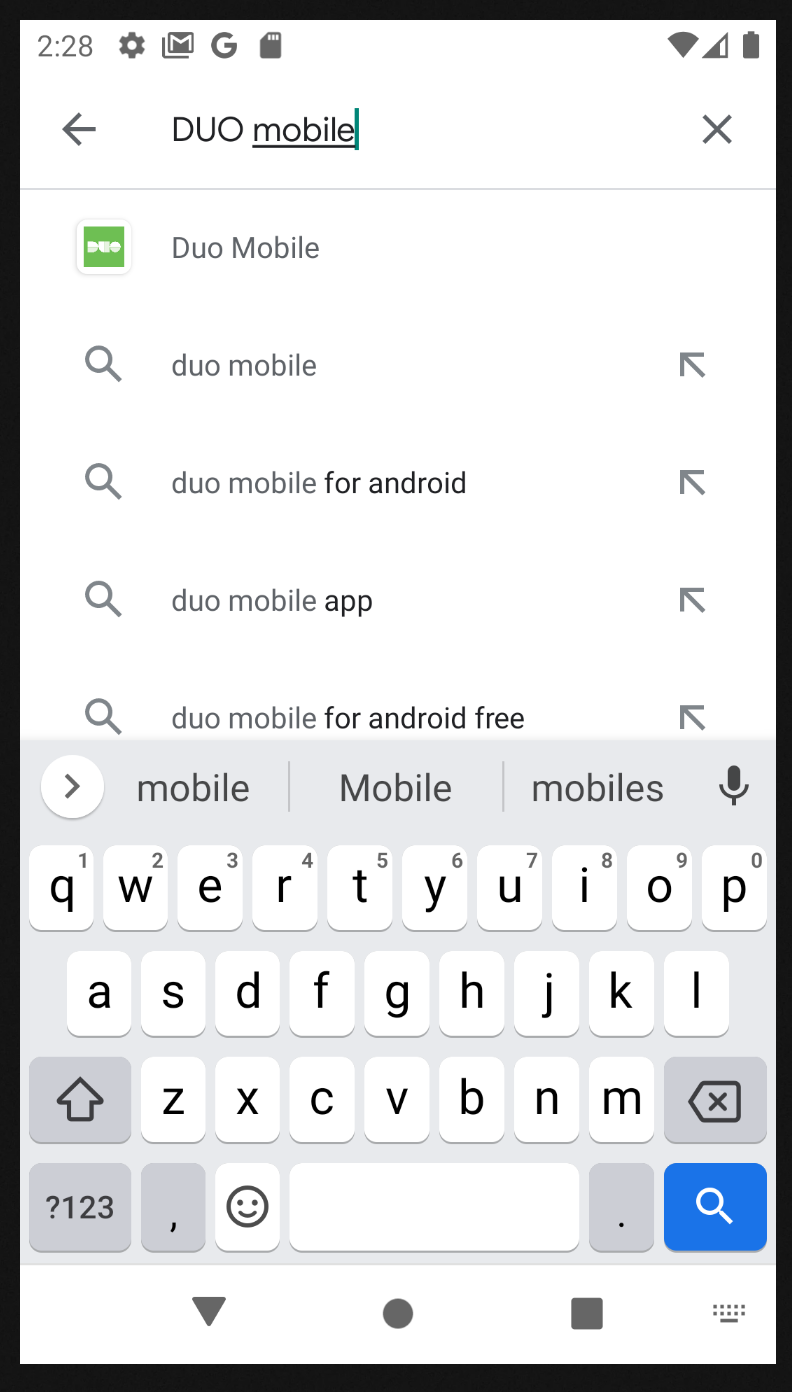
Press install to start installation process
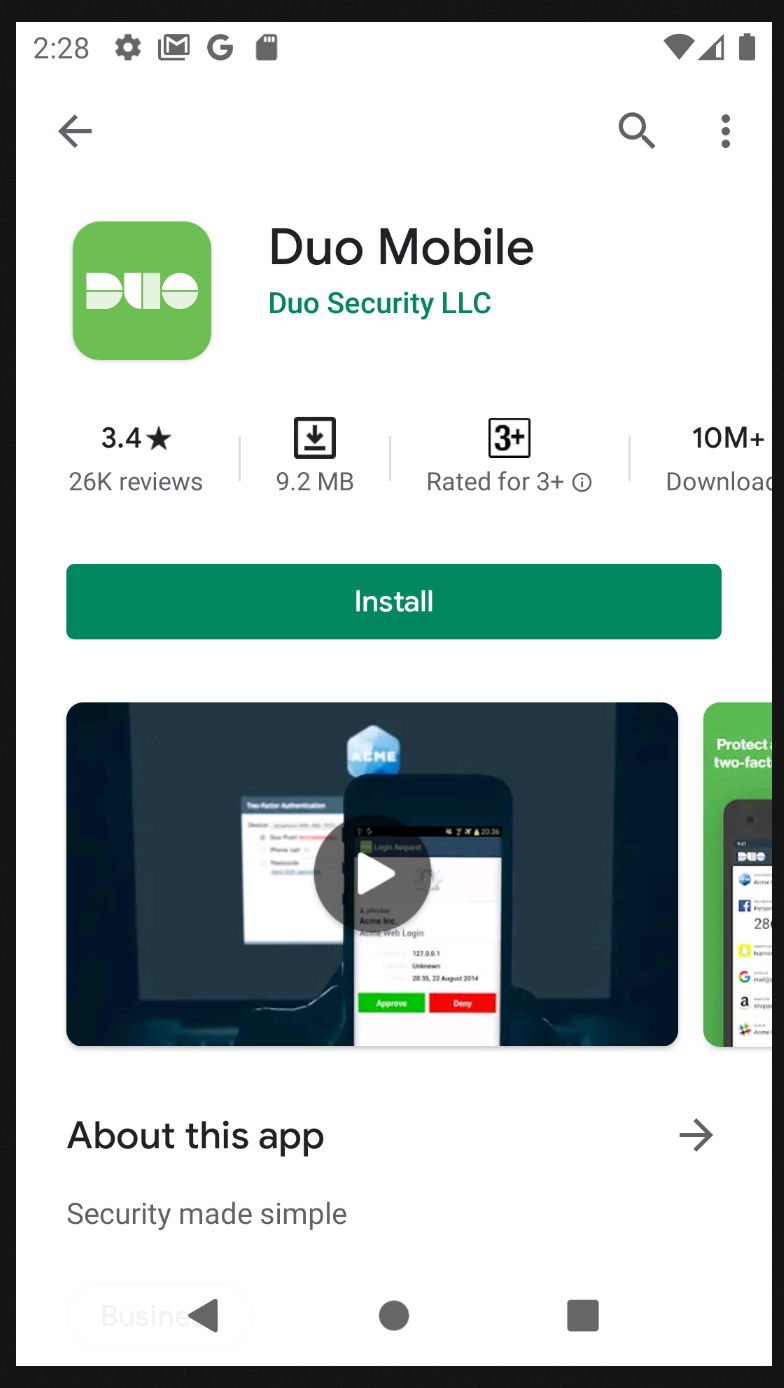
When installation is done, press open button to start DUO mobile app.
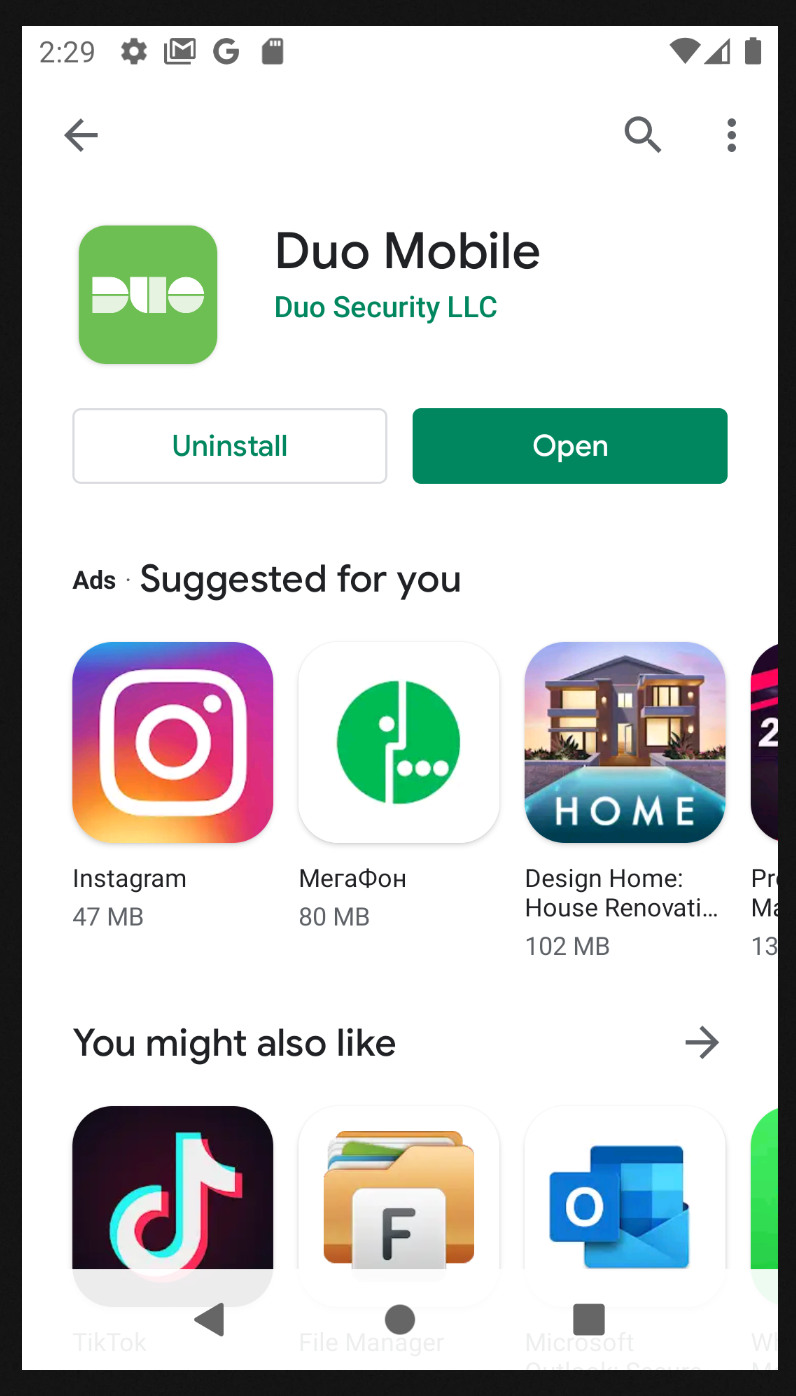
For a new device press “GET Started”, If you have an account, press “Get my account back”
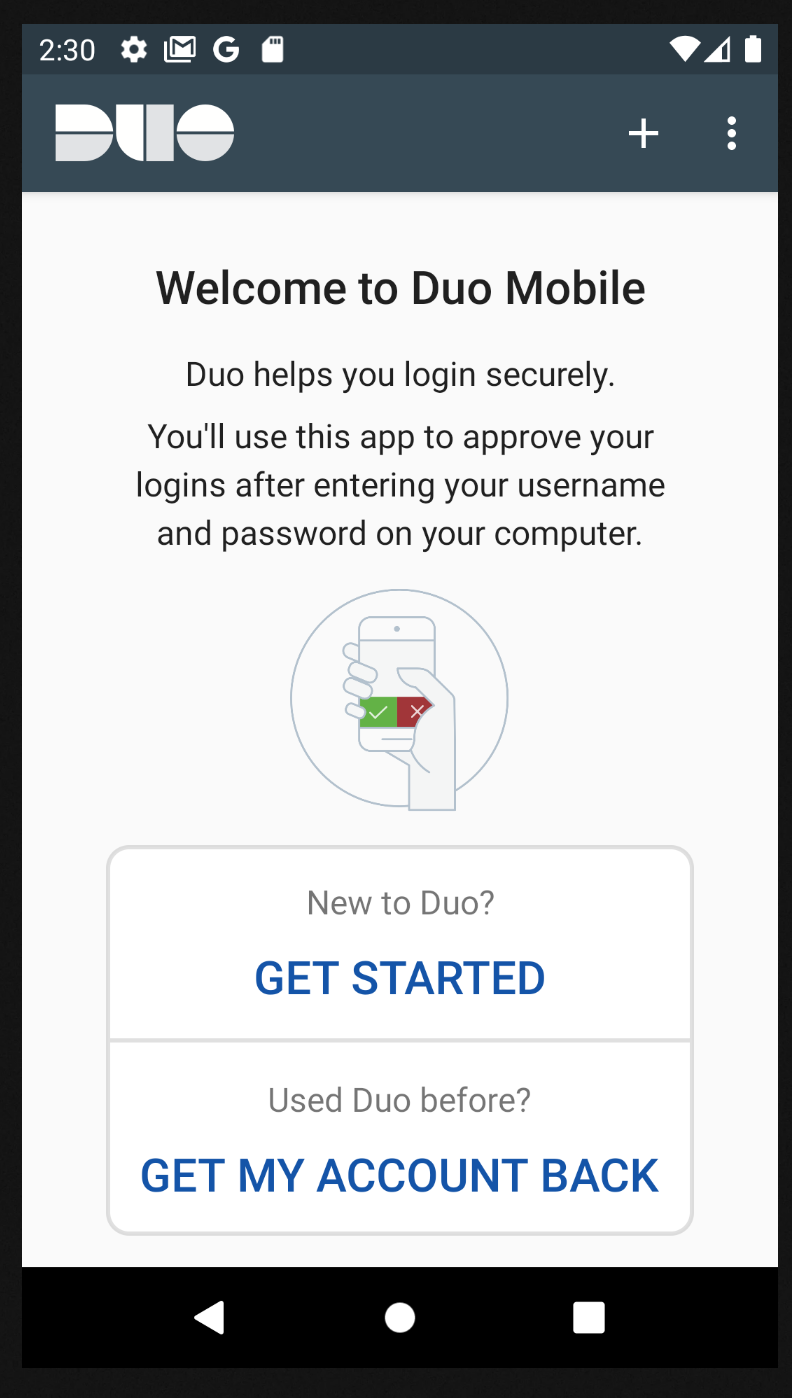
Grant permission to take pictures “Only this time”
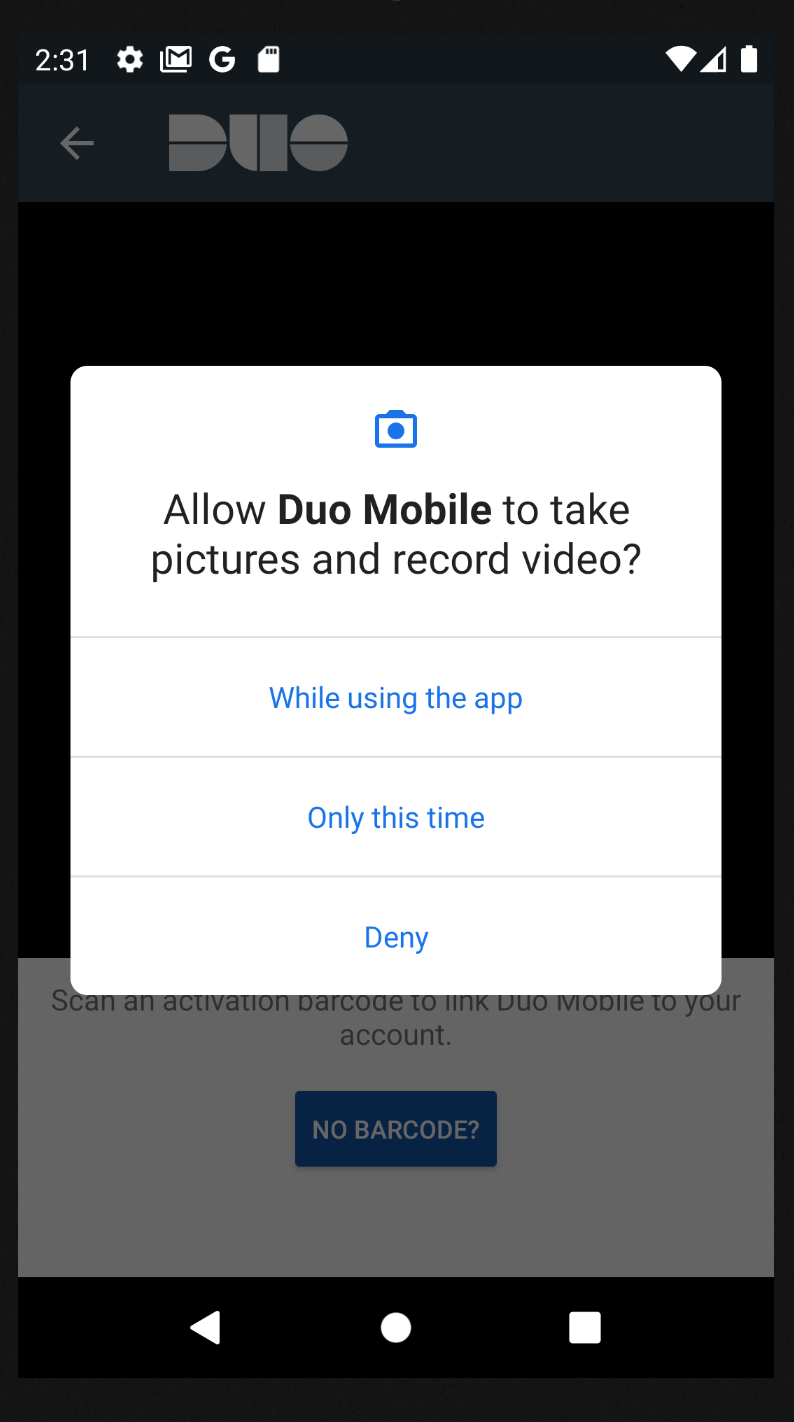
Scan QR code in the next step
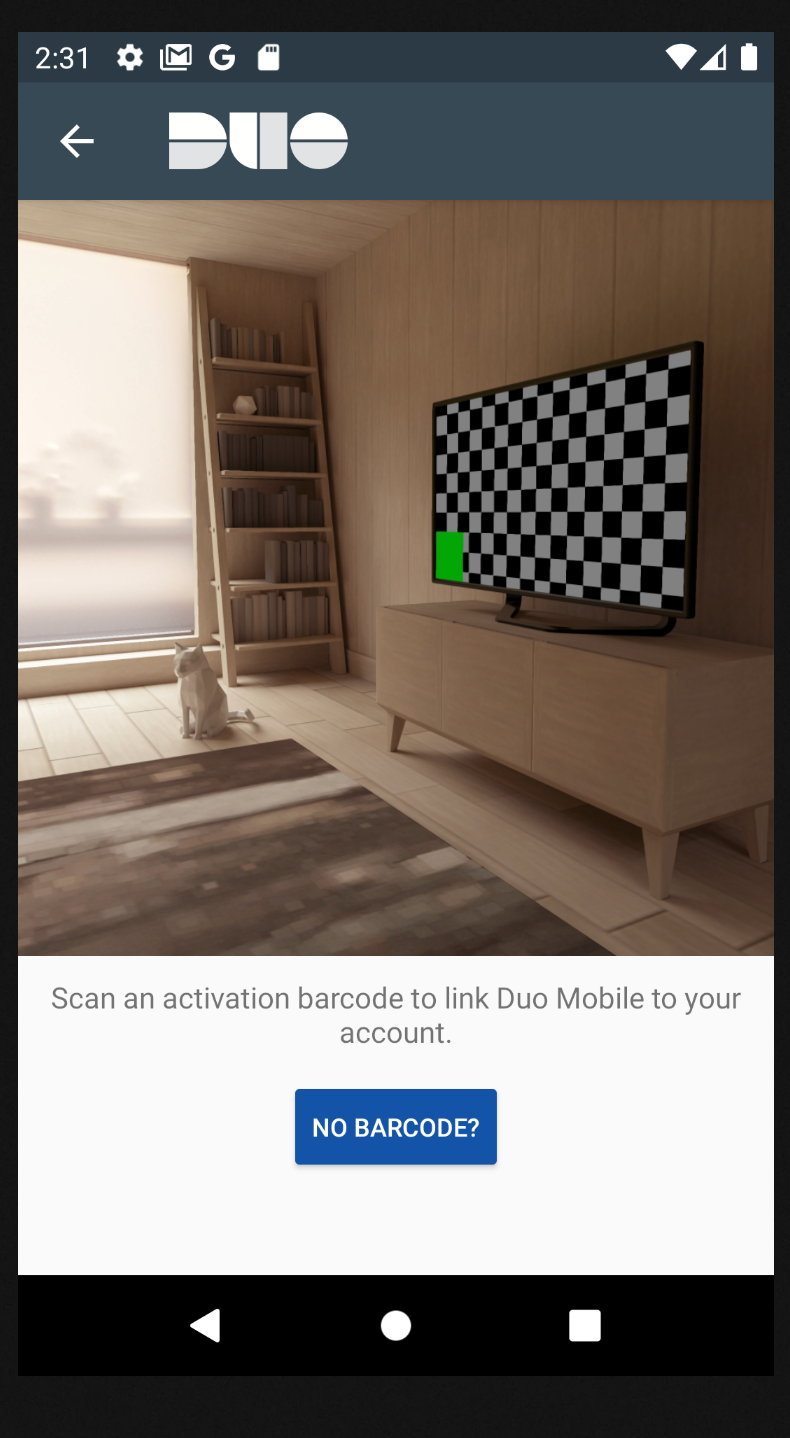
GENERATE QR CODE FOR A DEVICE
You will recived email from Administrator with URL enrollment link:
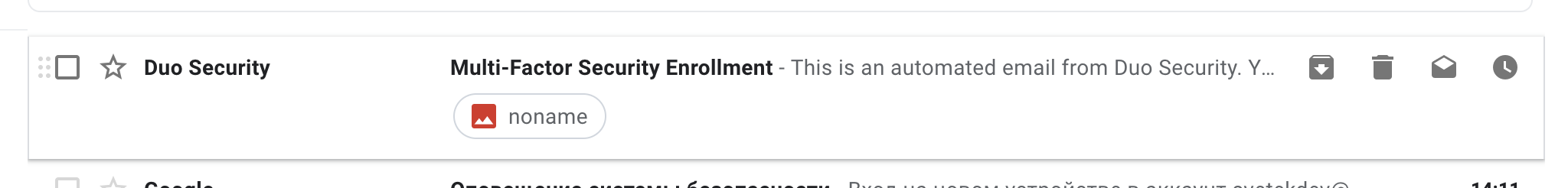
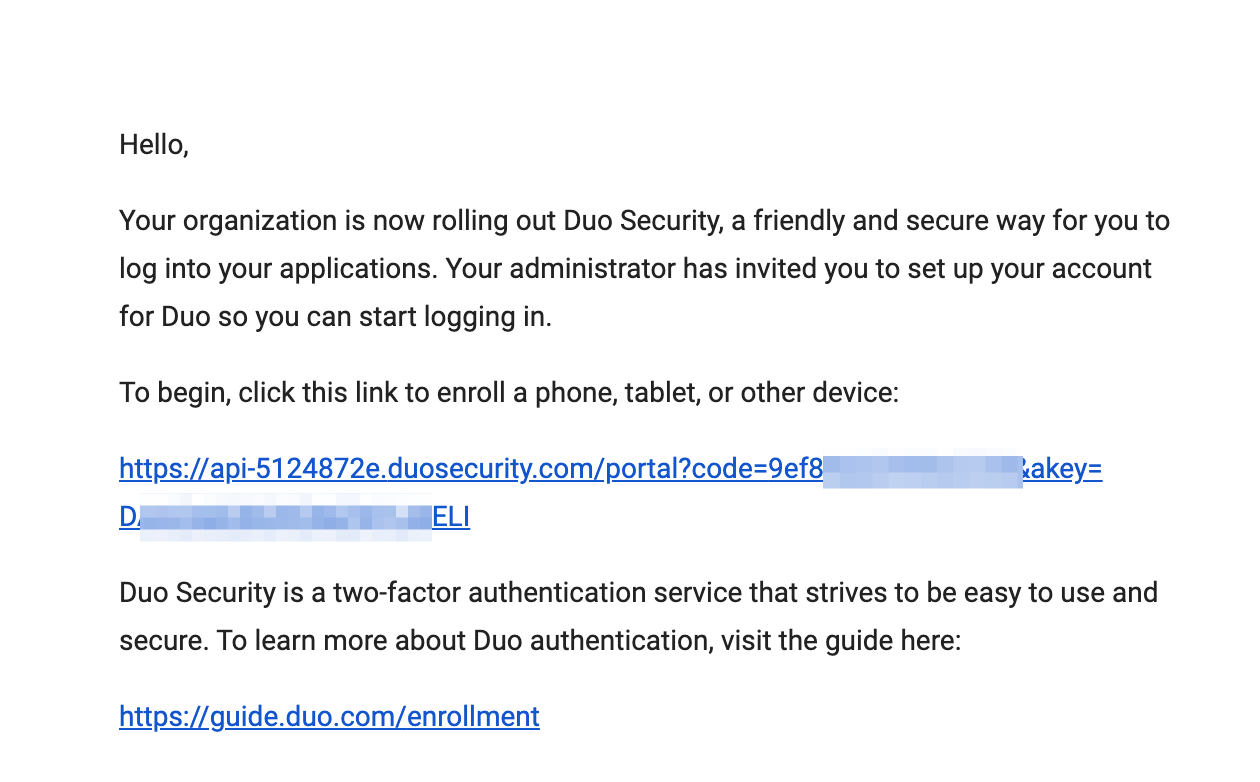
Open URL link and press Start Setup
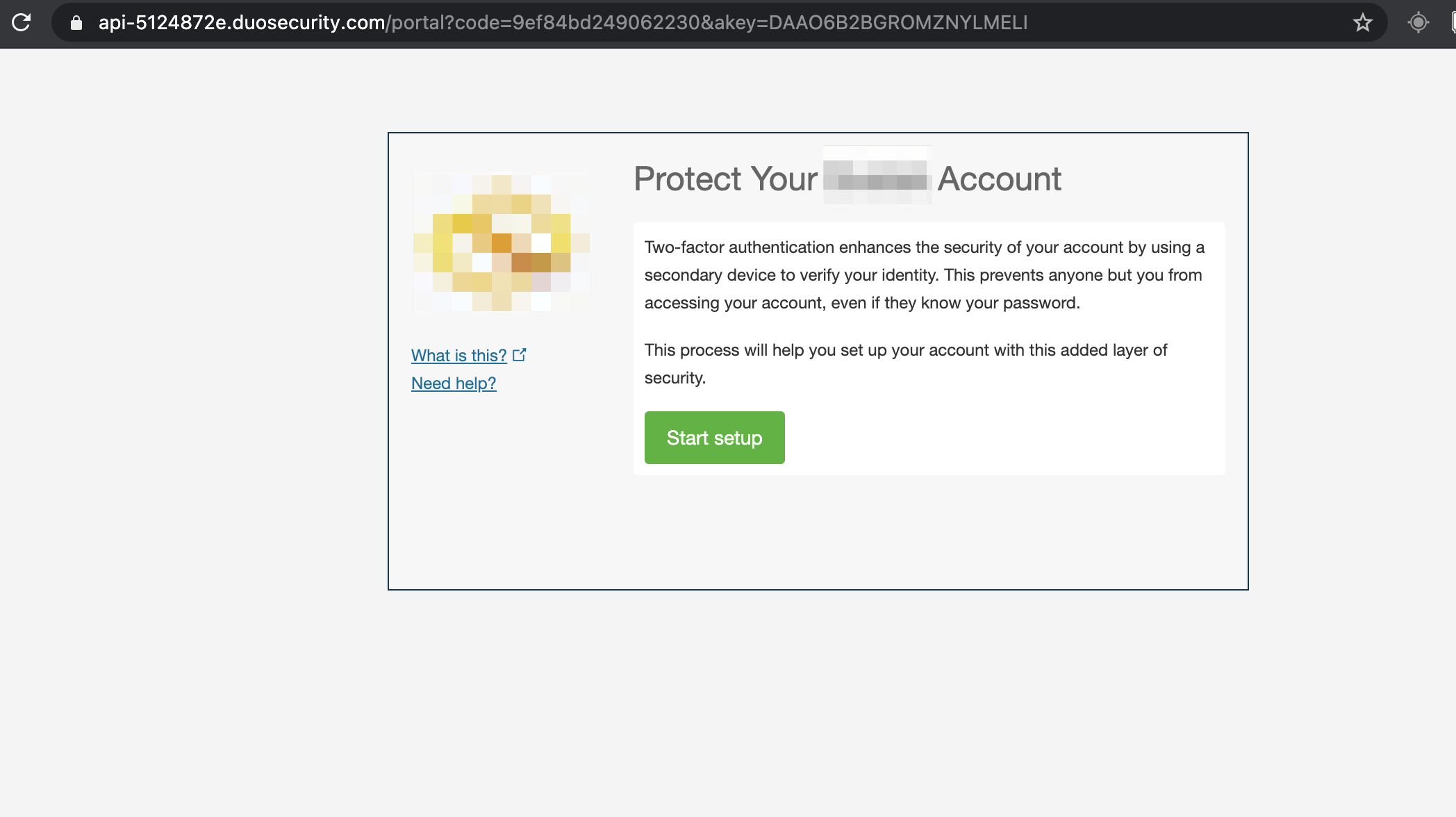
Select Tabled (iPad, Nexus, etc.) option, for generate QR code.
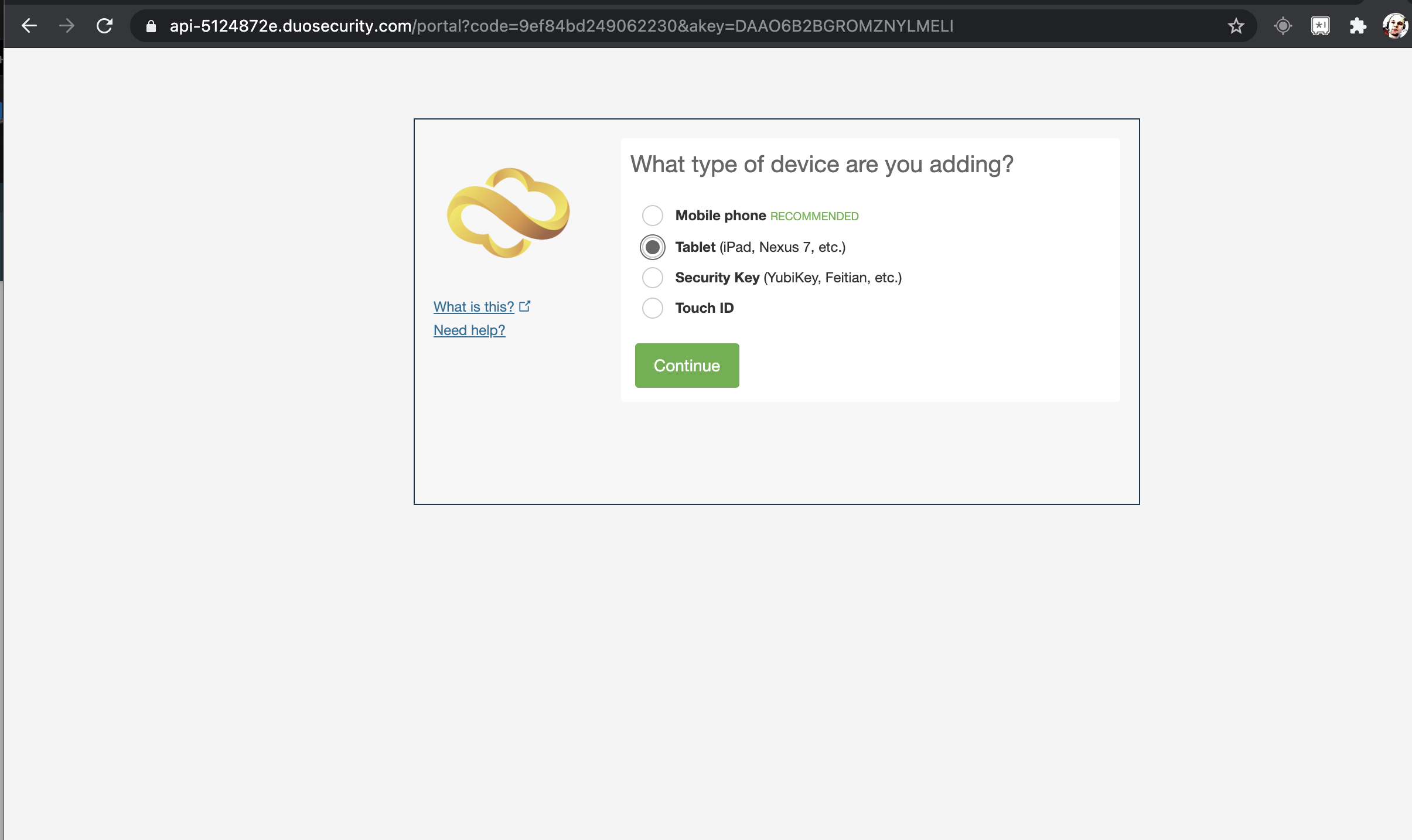
Select type of enrolment device (Android or iOS).
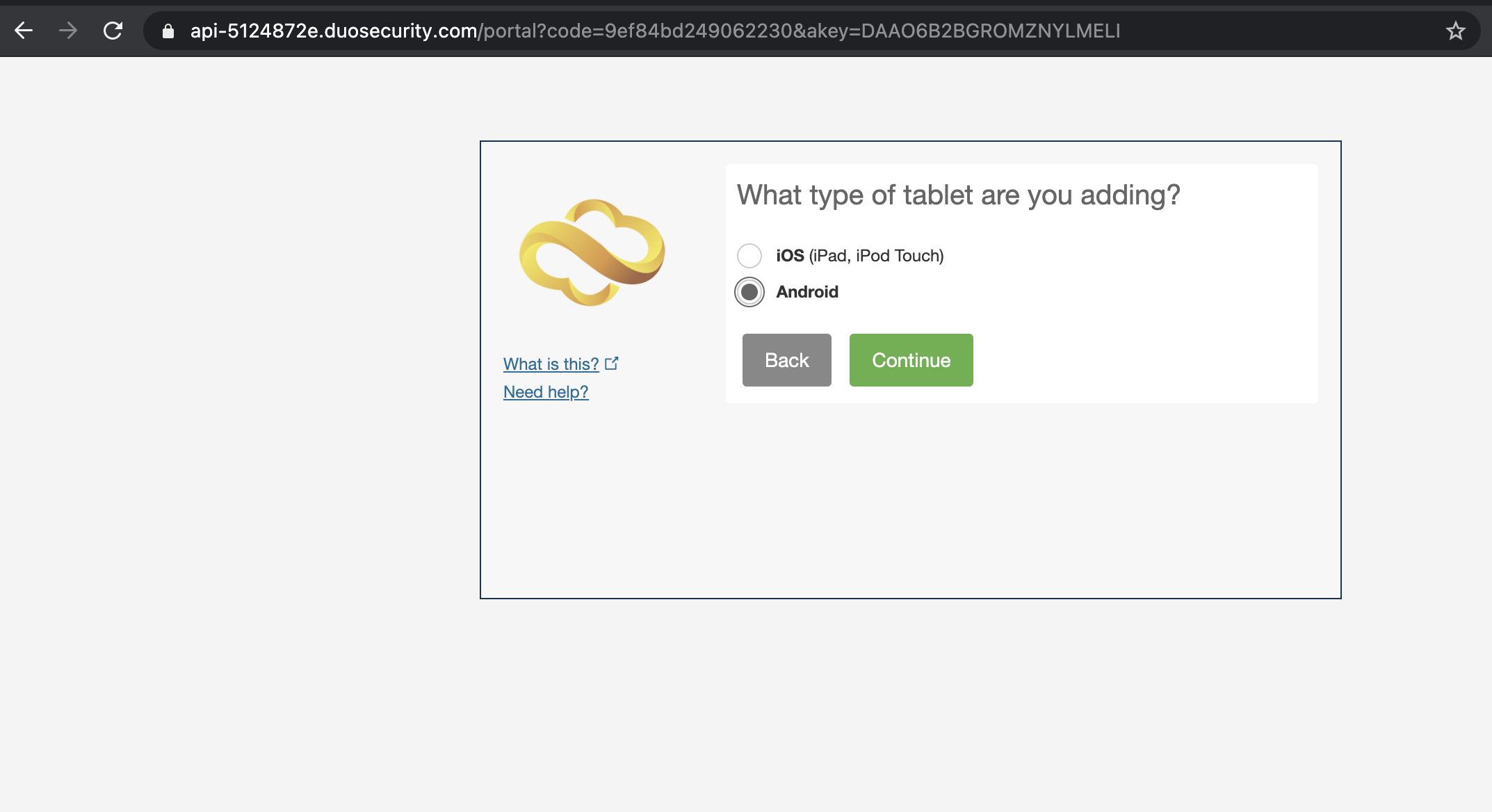
Press I have DUO mobile installed.
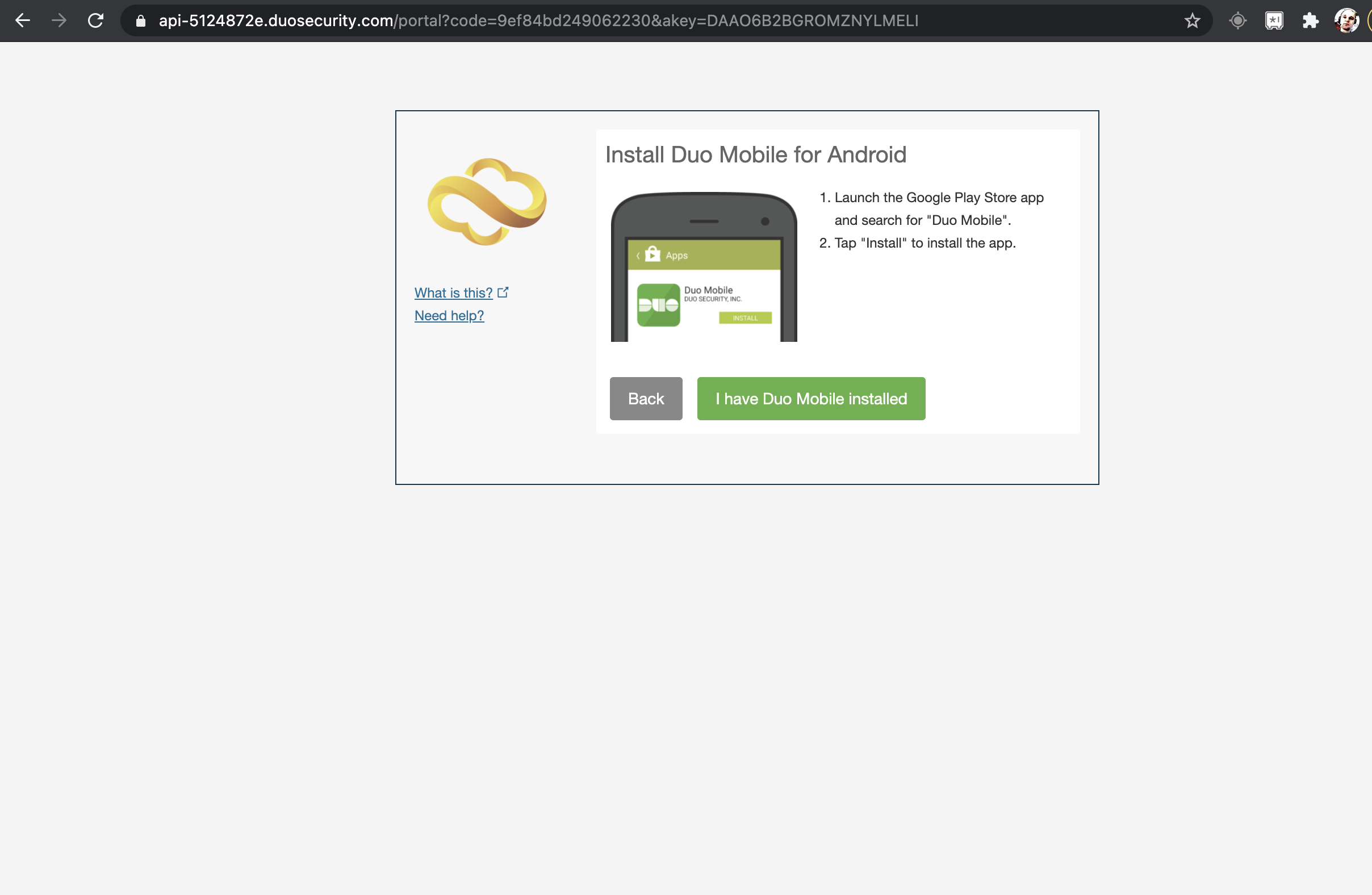
Now you need run DUO mobile and scan QR code for done enrolment device