HYPER-V VLAN TAGGED SETTINGS
Setting on managed switch
Open Switch Web interface and assign taged VLAN 2 on each port connected to the HYPER-V server.
On our example environment we have 4x 1Gb ports in New Team Trunk.
You can find all server ports on switch use mac address:
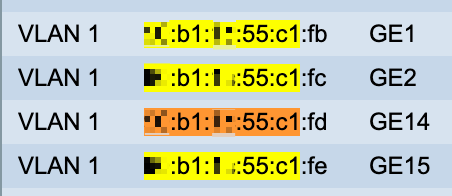
SetUP HYPER-V TAG VLAN 2
Open OpenSwitch settings, and double check settings:
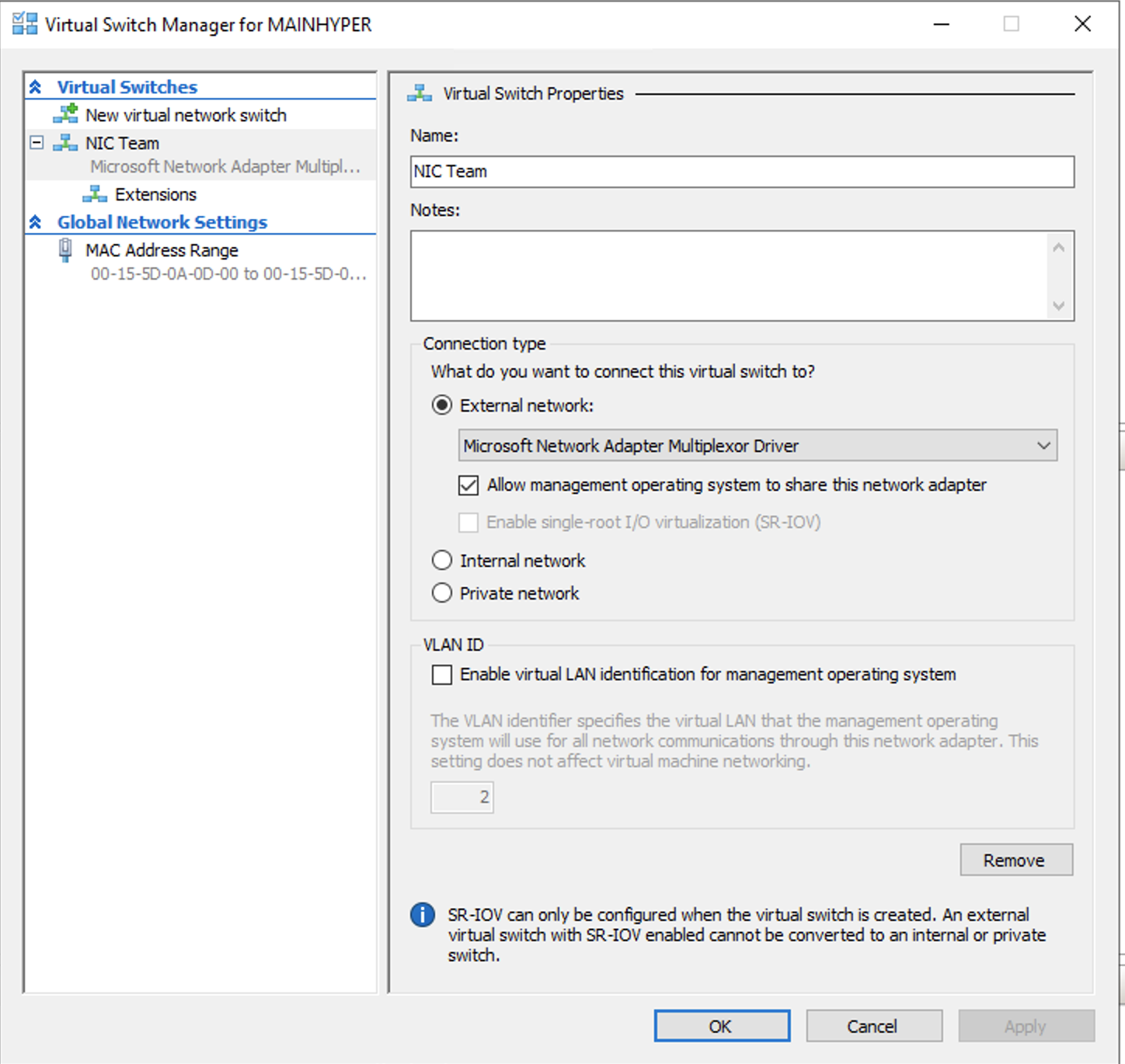
Open VM settings and double check settings:
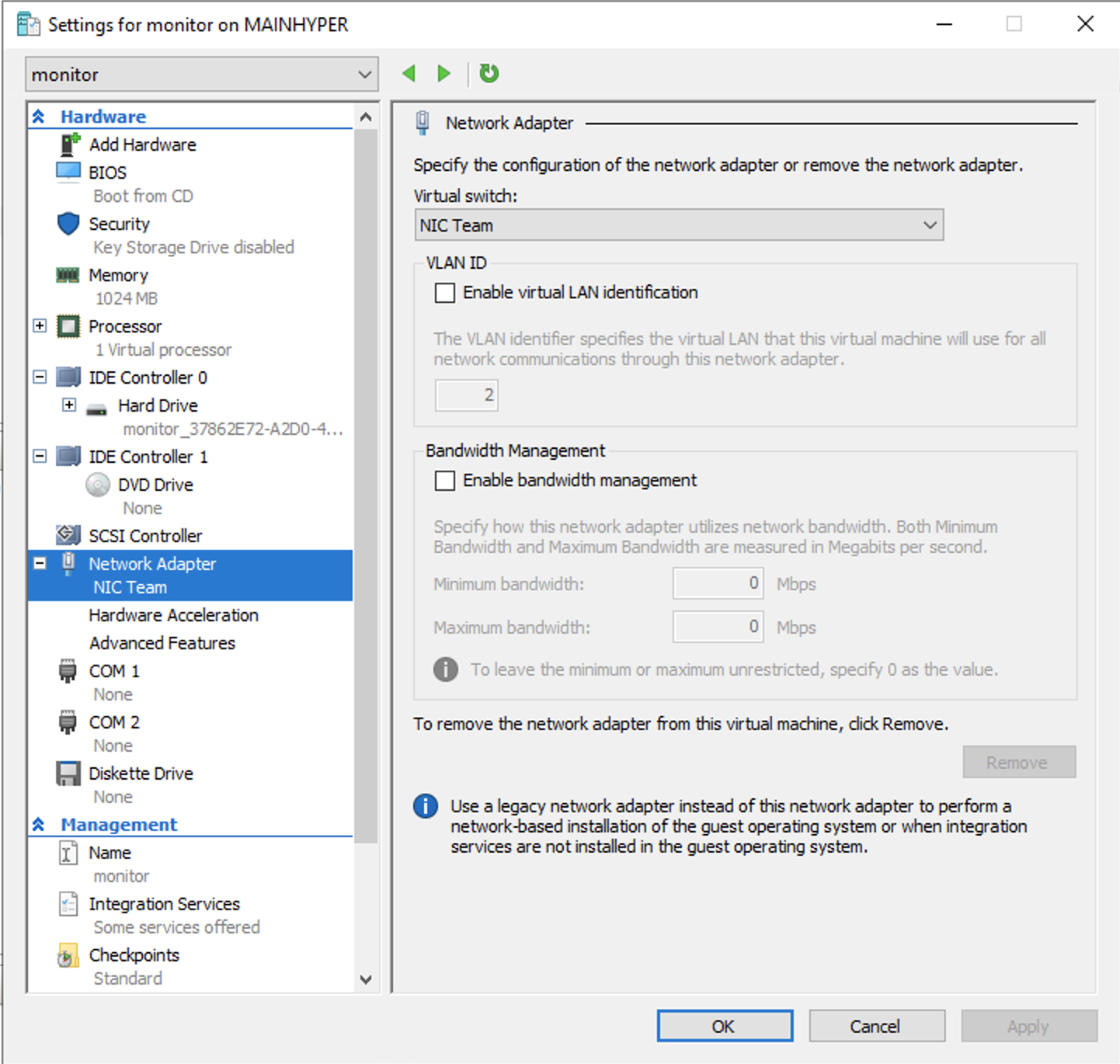
For allow tagged vlans in to the VM we need switch VM network interface to trunk mode use powershell script:
Set-VMNetworkAdapterVlan -VMName <VM name> -Trunk -AllowedVlanIdList 0-100 -NativeVlanId 0
When script done success, we can check use command “Get-VMNetworkAdapterVlan”, output example:
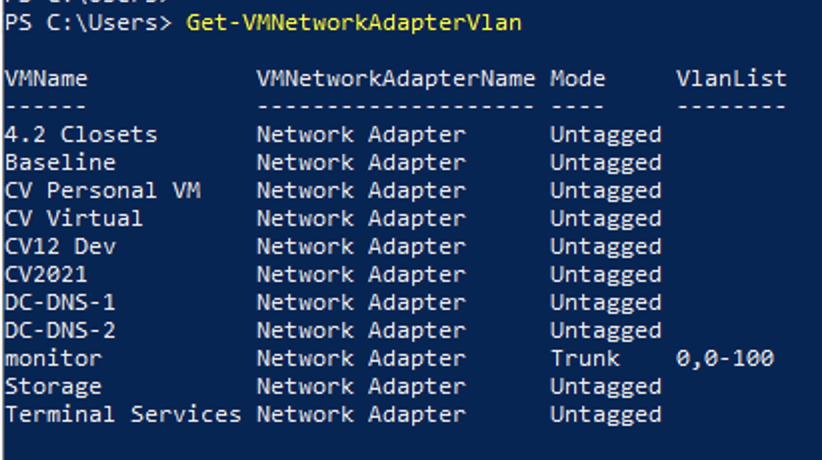
Setup tagged interface on UBUNTU VM network
Logged in edit /etc/netplan/00-installer-config.yaml, add VLAN section like on example bellow:
# This is the network config written by 'subiquity'
network:
ethernets:
eth0:
dhcp4: true
vlans:
vlan2:
id: 2
link: eth0
addresses: [10.*.*.251/23]
dhcp4: false
version: 2
for applying settings:
netplan apply
for check settings, run command: ifconfig
vlan2: flags=4163<UP,BROADCAST,RUNNING,MULTICAST> mtu 1500
inet 10.*.*.251 netmask 255.255.254.0 broadcast 10.*.*.255
inet6 fe*::*:*dff:fe*a:*0c prefixlen 64 scopeid 0x20<link>
ether 00:15:5d:0a:0d:0c txqueuelen 1000 (Ethernet)
RX packets 203984 bytes 17621645 (17.6 MB)
RX errors 0 dropped 0 overruns 0 frame 0
TX packets 14160409 bytes 595569163 (595.5 MB)
TX errors 0 dropped 0 overruns 0 carrier 0 collisions 0