DUO MFA integration with Azure Active Directory
DUO protect Microsoft Azure Active Directory
Login https://duosecurity.com
and go to Application - Protect an Application
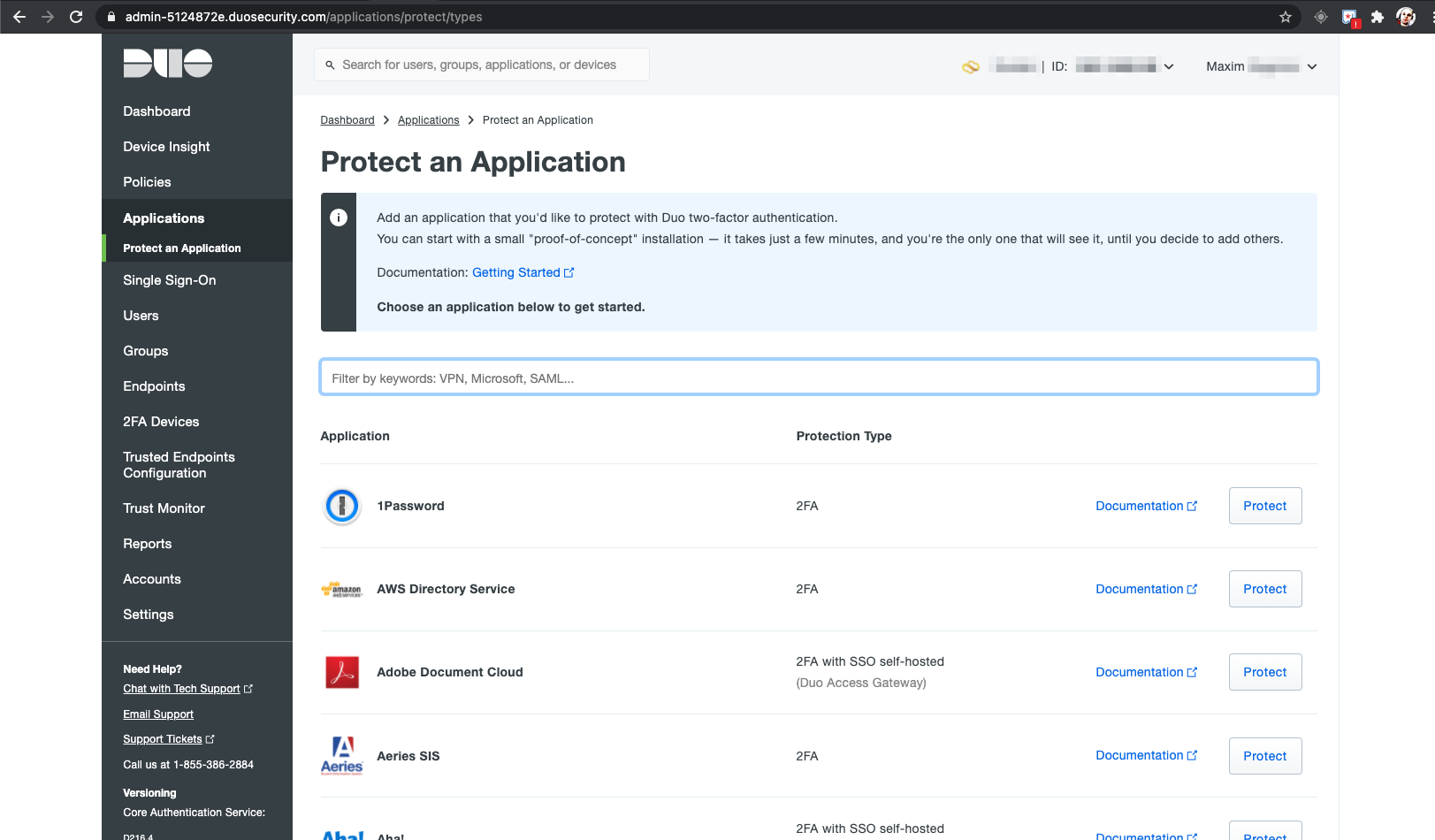
In search field type Azure Active Directory.
And press Protect button on Microsoft Azure Active Directory line.
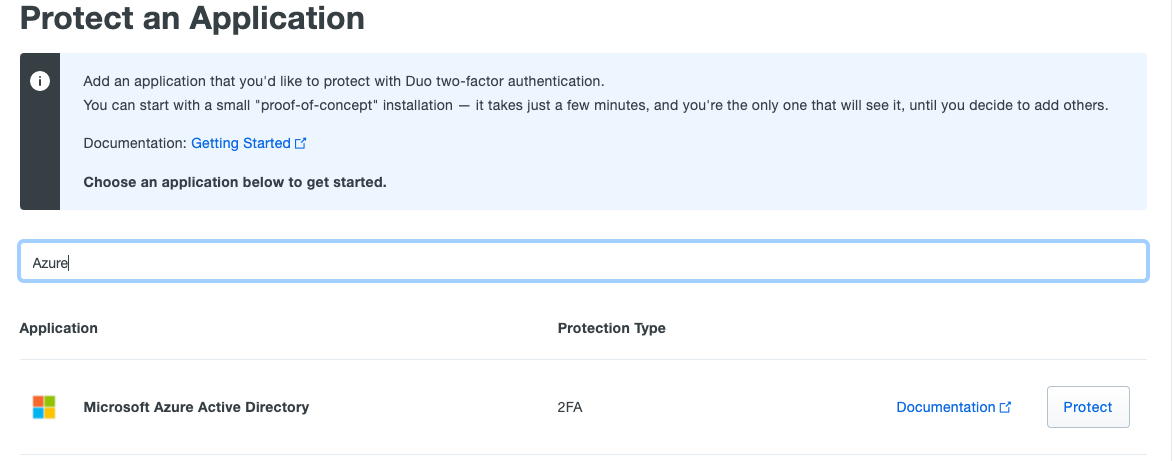
Next step press Autorize button
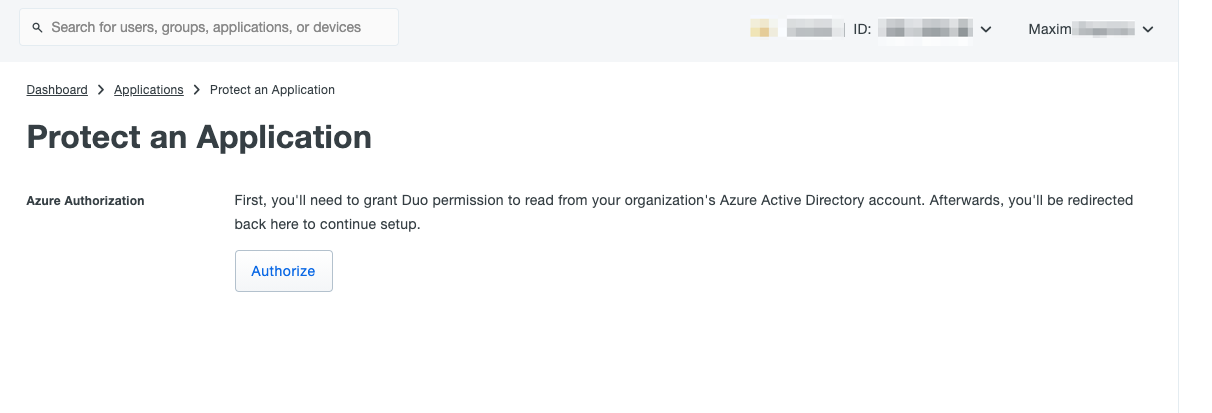
Next step need type Azure AD Admin auth credentials
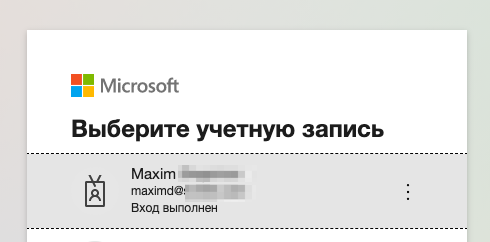
Press Accept on this step
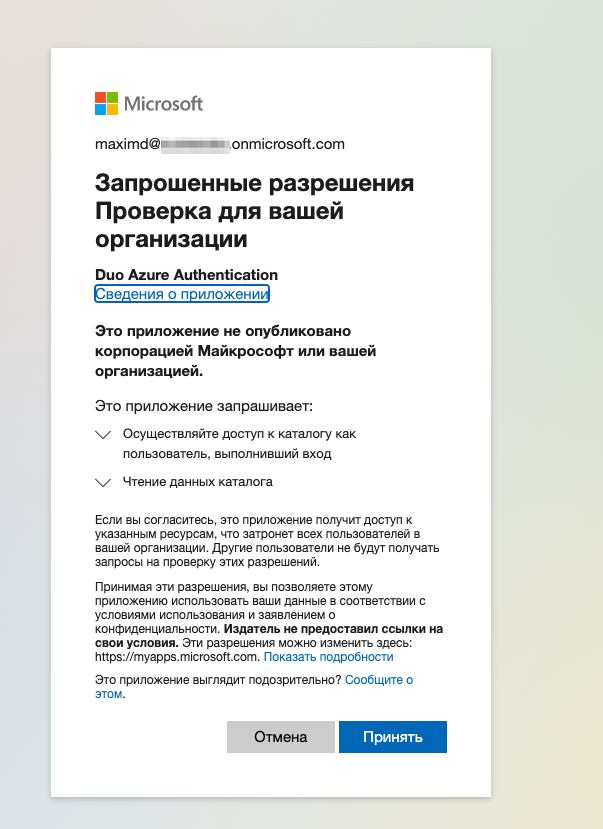
That step can be if you try auth not Azure Administrator
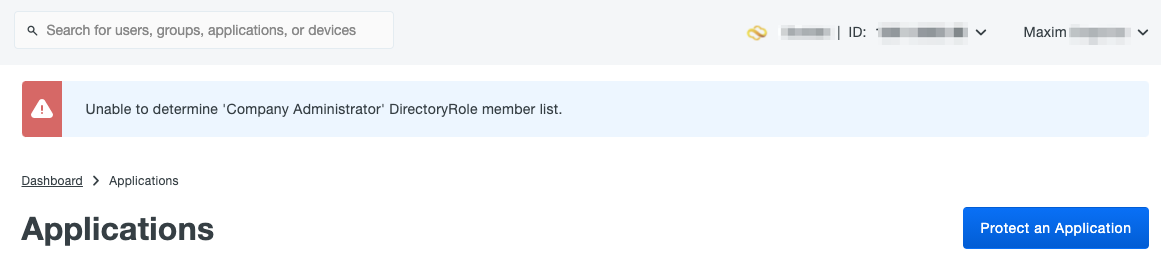
Use MFA if that enabled on your configuration
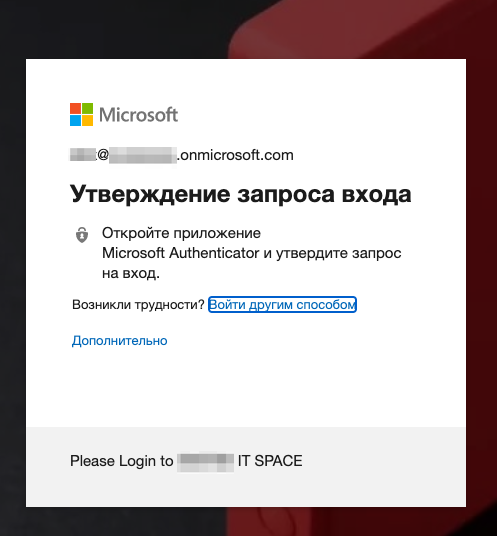
On this step need copy JSON on “Custom control” and press “Save” on the end page
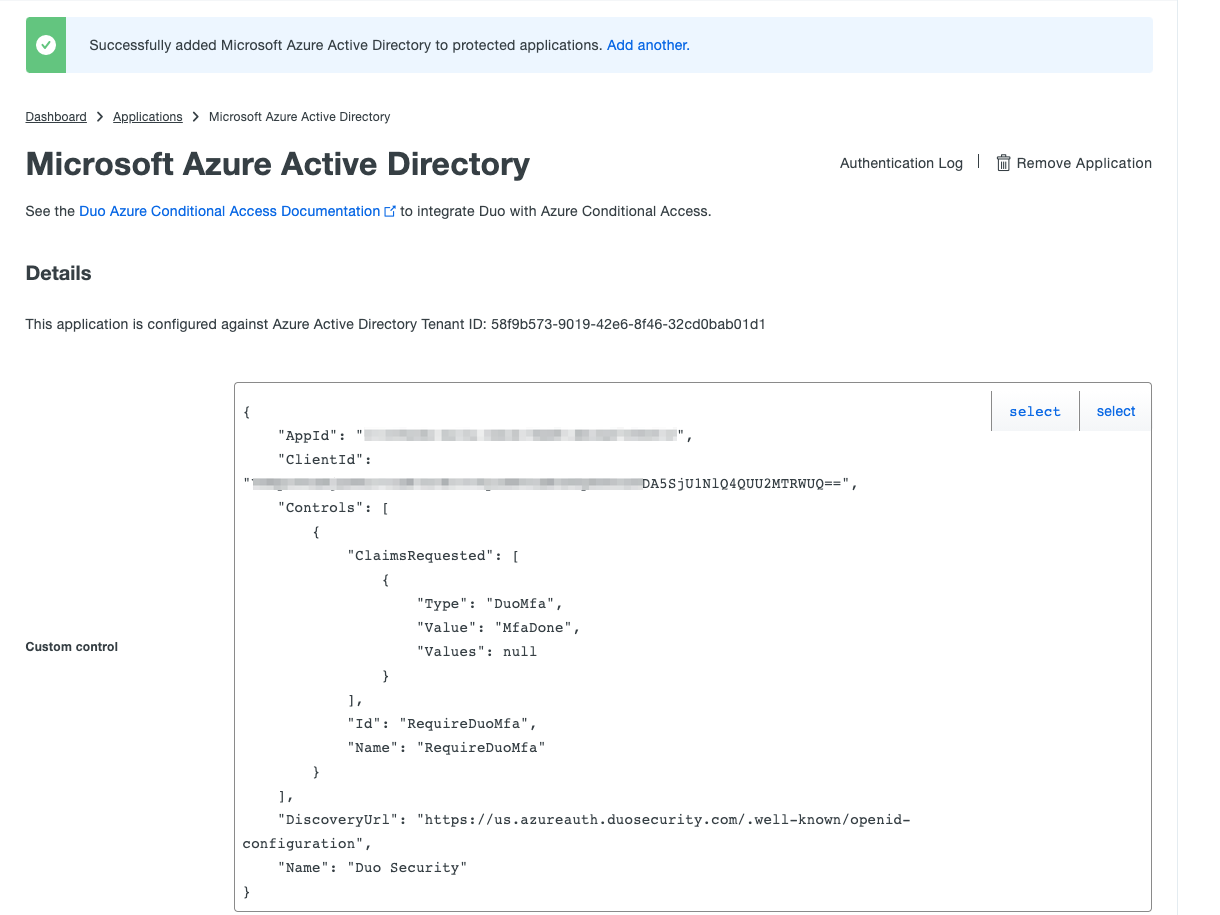
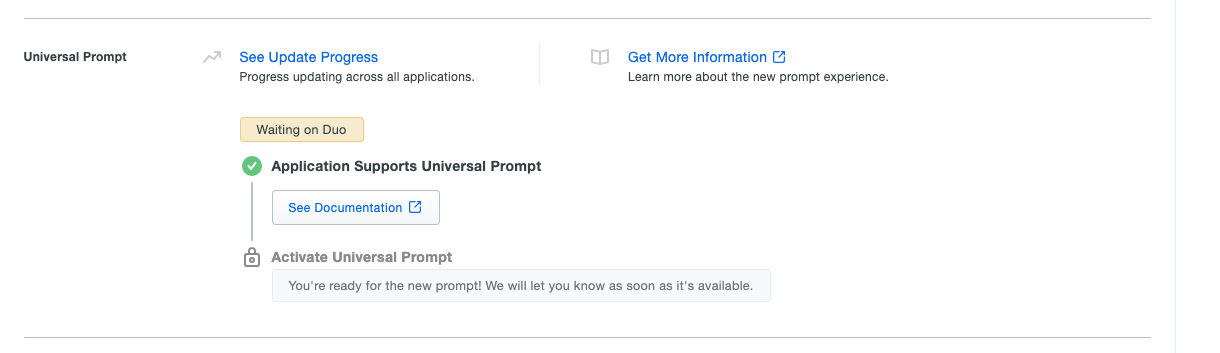
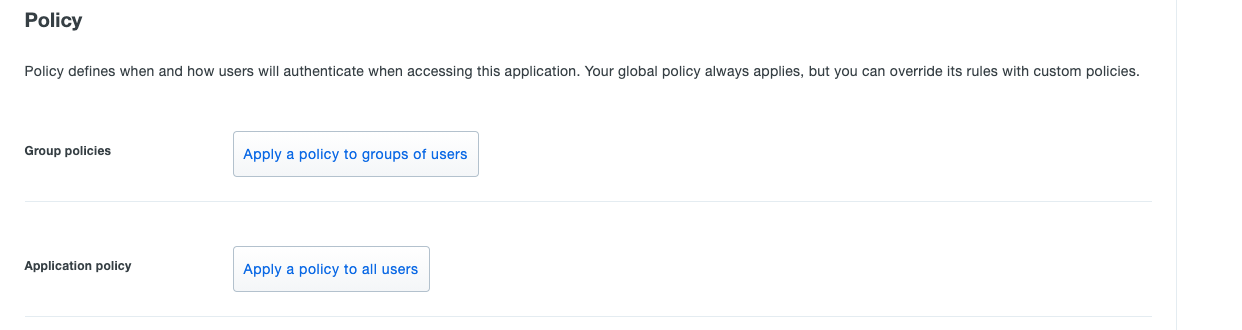
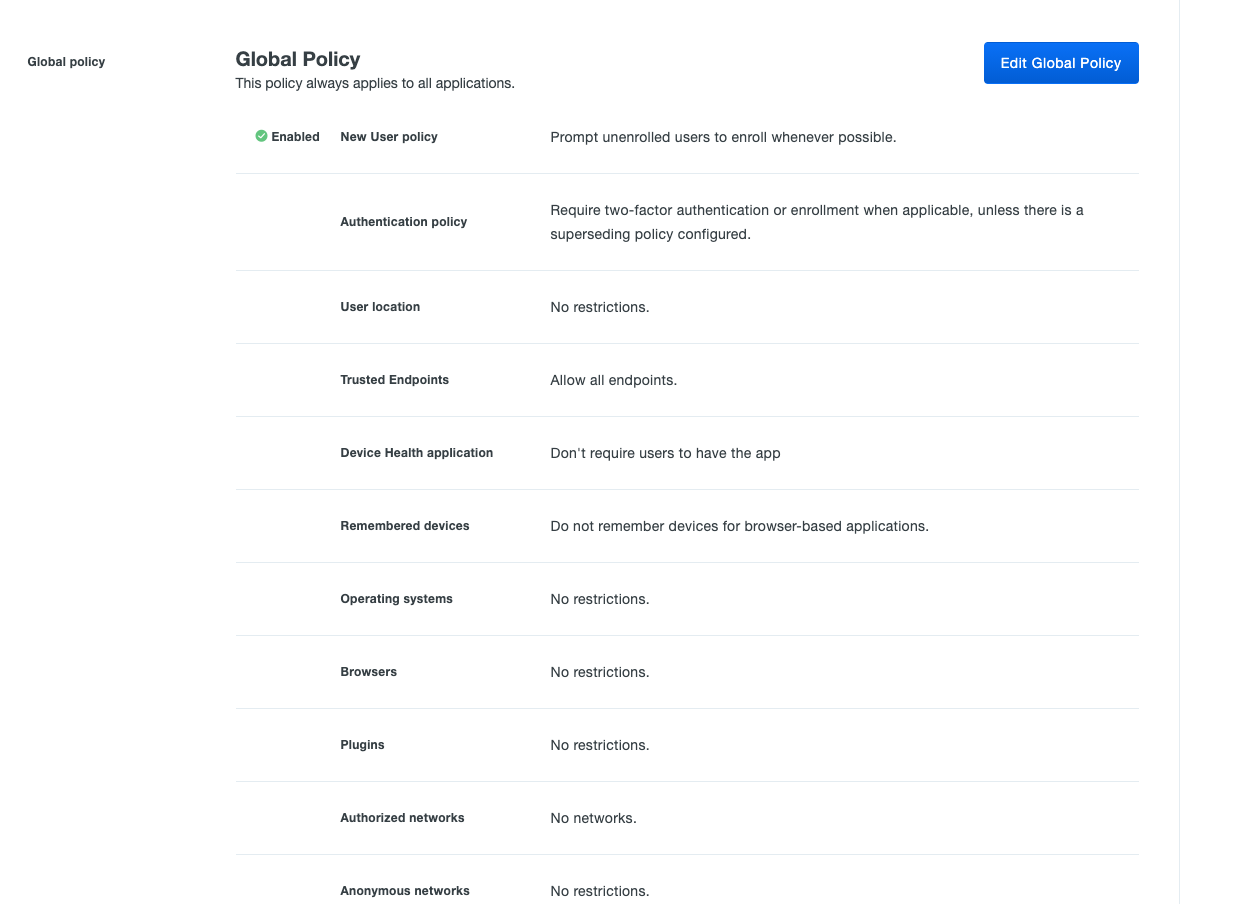
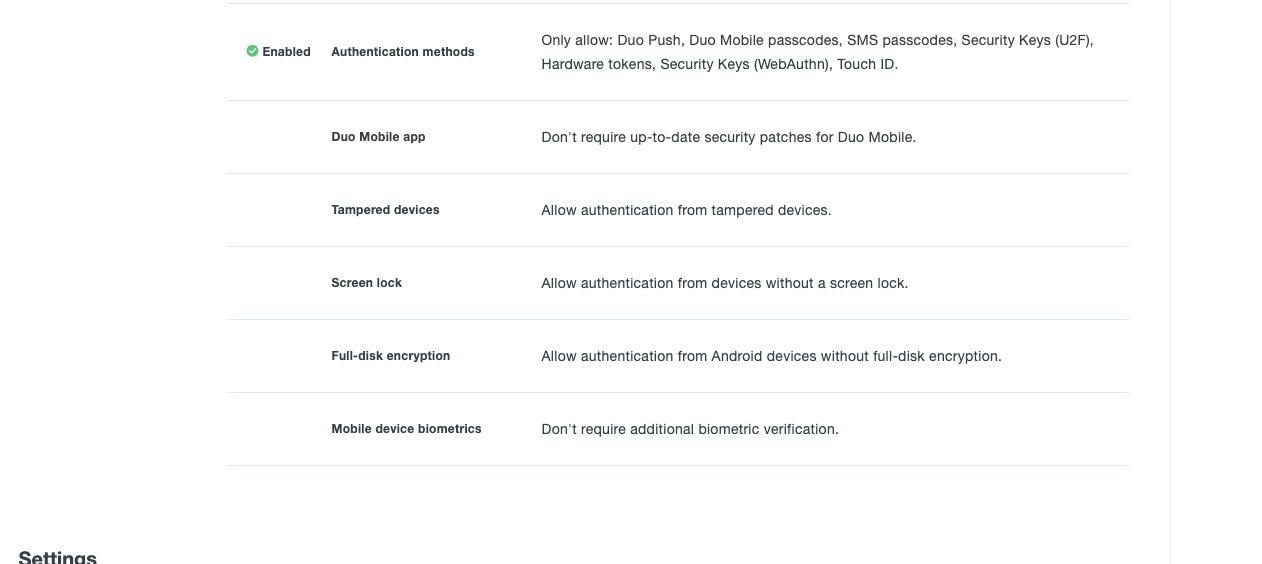
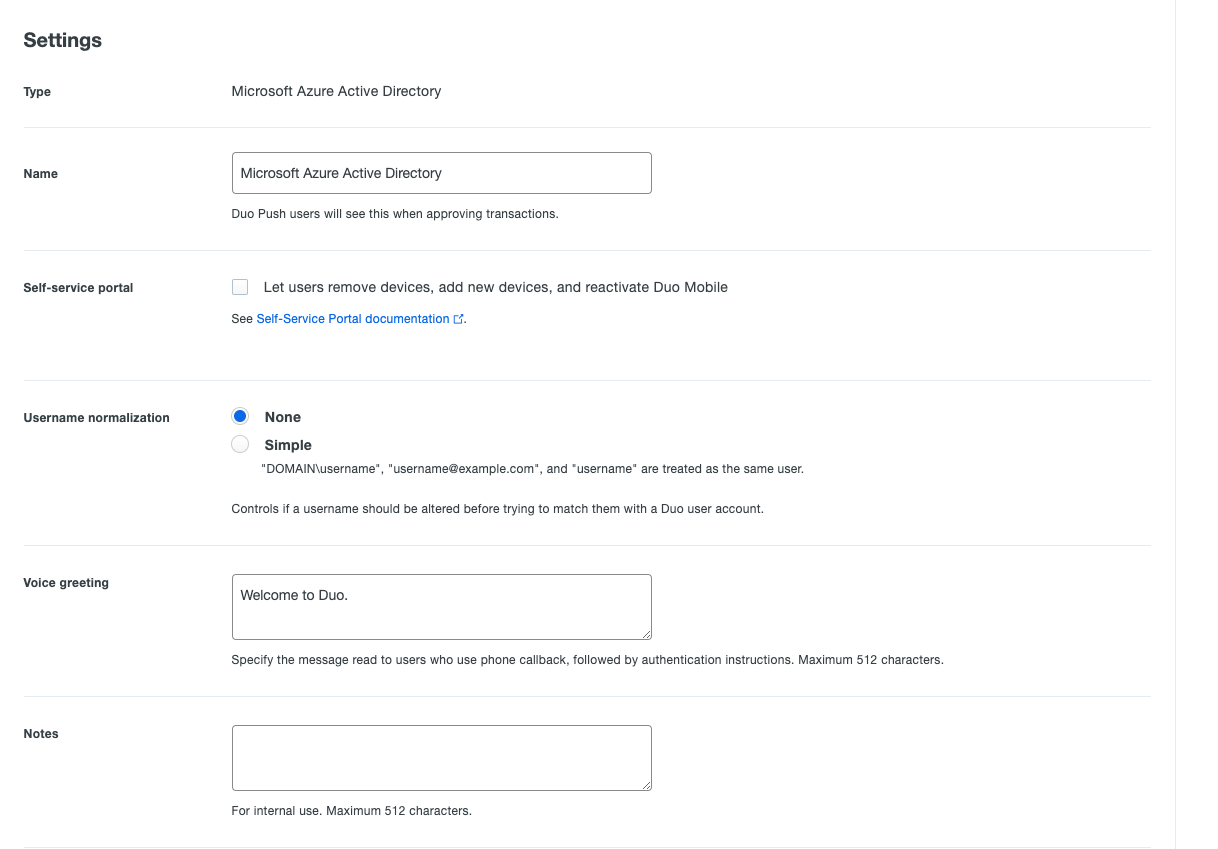
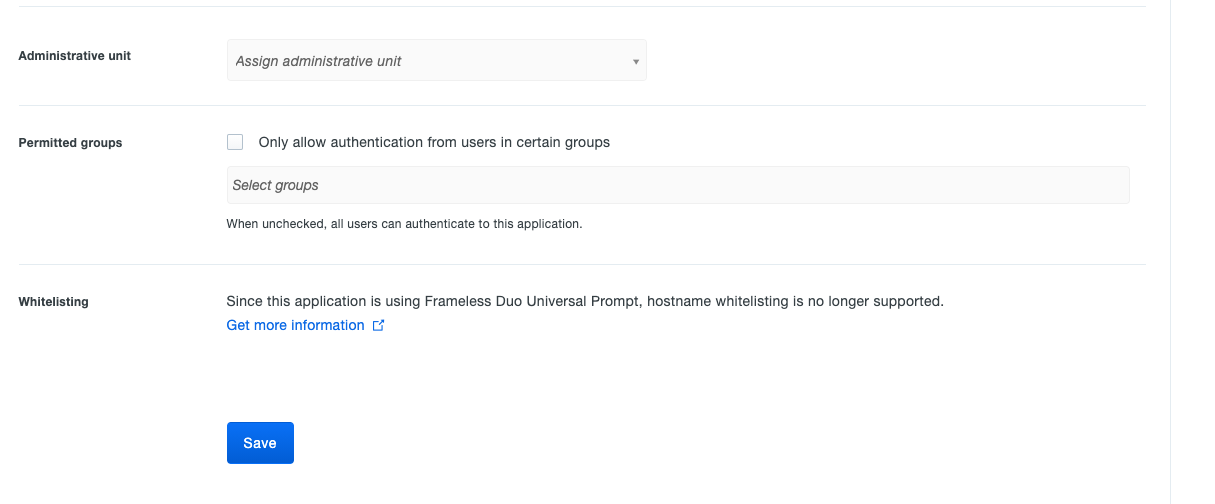
Go to portal Azure AD, click on “Security” menu
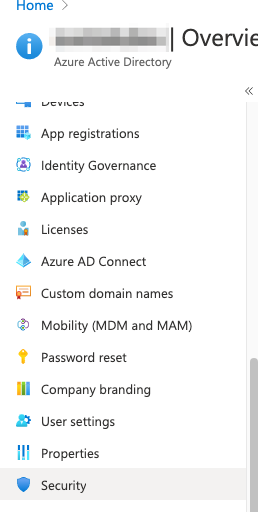
Go to “Conditional Access”
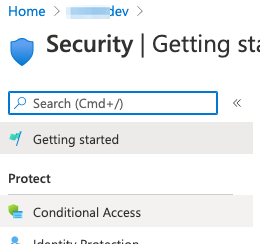
Go to Custom control (Preview)
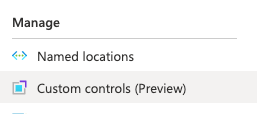
Create New custom control
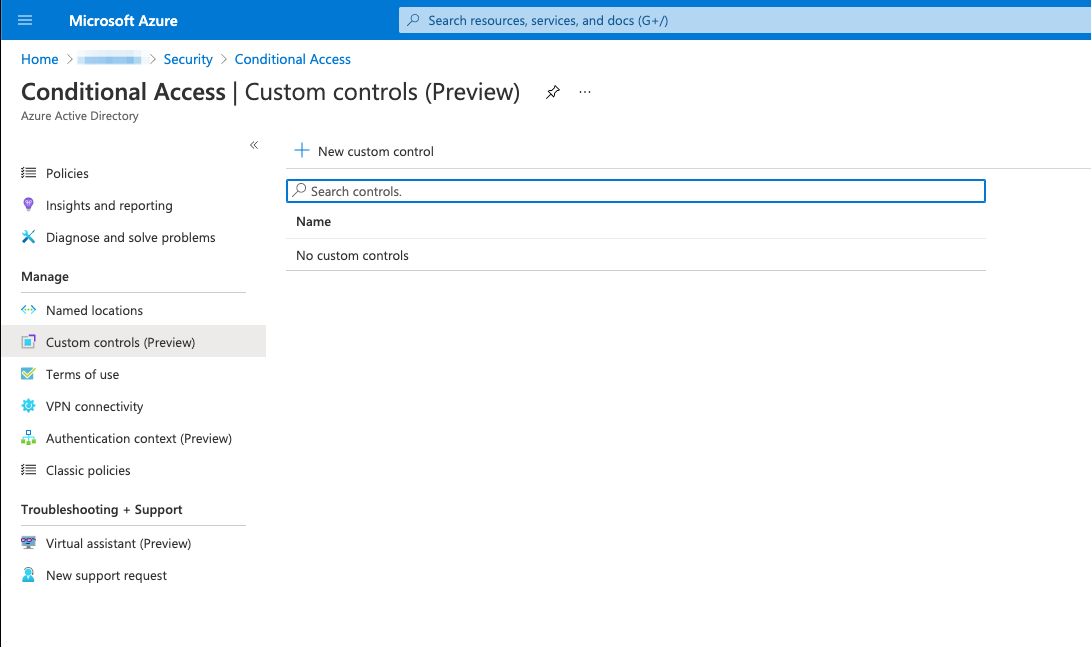
Give name “RequiredDuuoMfa”, paste JSON when we copy from DUO page. and press “Save”
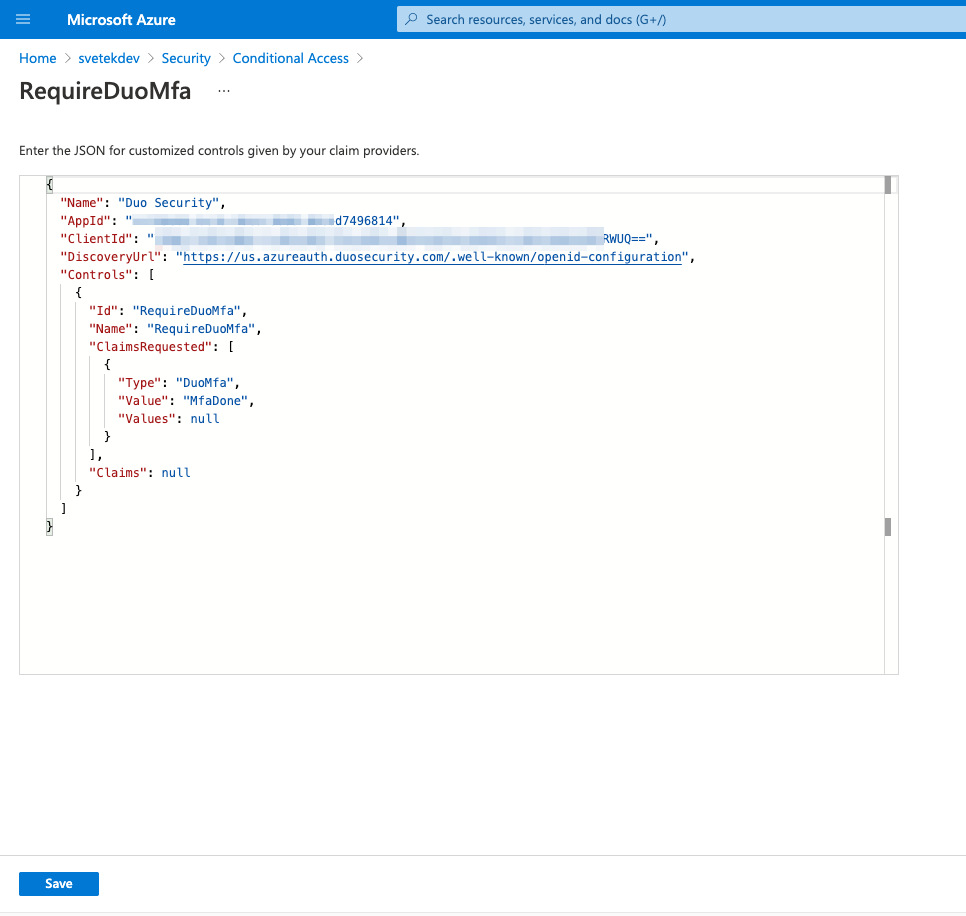
Go to Azure AD, security, Conditional Access, Policies and press “New policy”
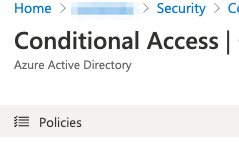
Type name Require Duo MFA, but first need create security group with name “DUO Users”
In Cloud apps or actions need select All cloud apps or Specified cloud apps for DOU MFA AUTH
In Grant select “Grant access” and enable checkbox “RequireDuoMfa”
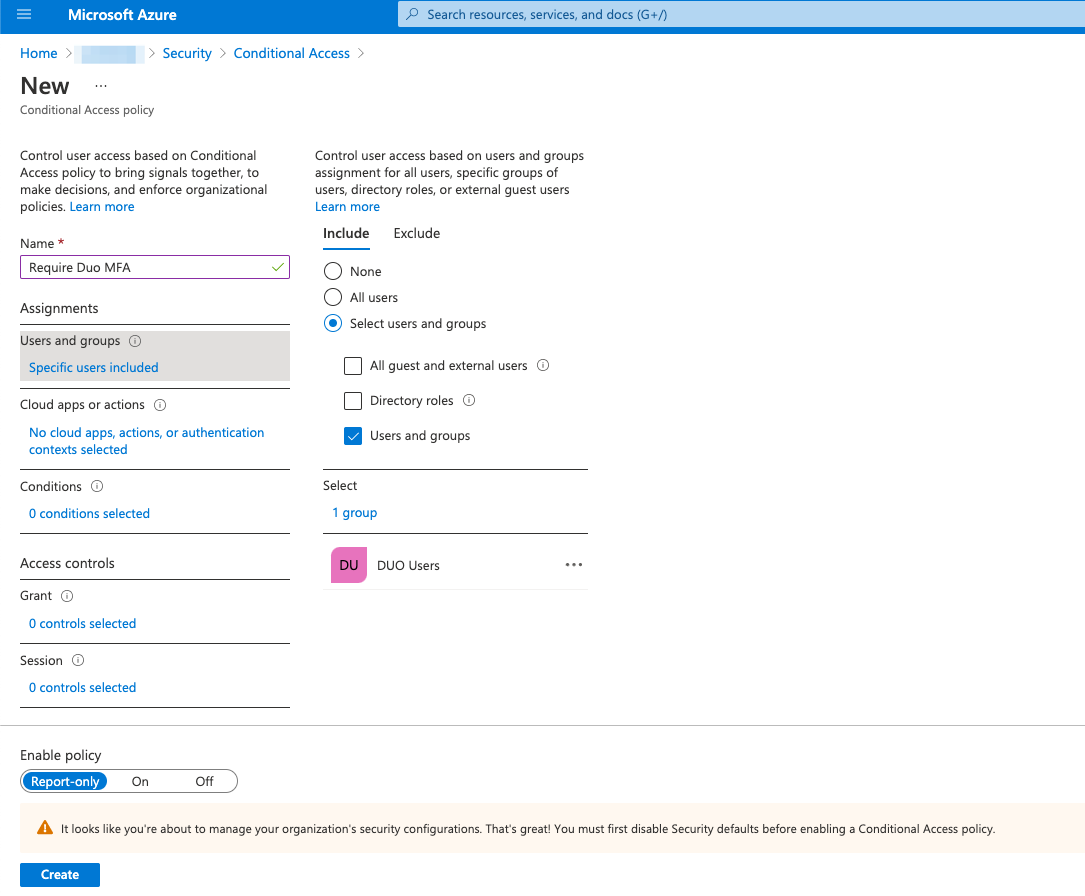
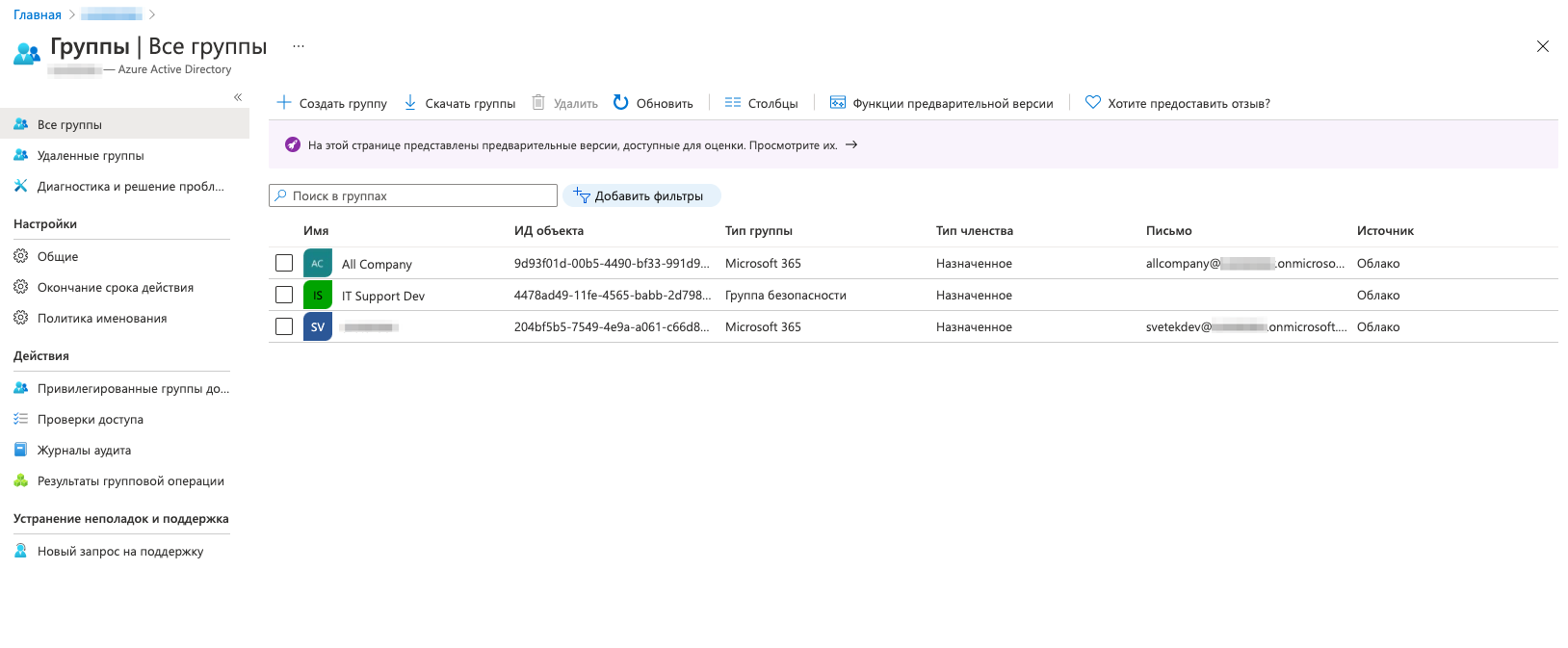
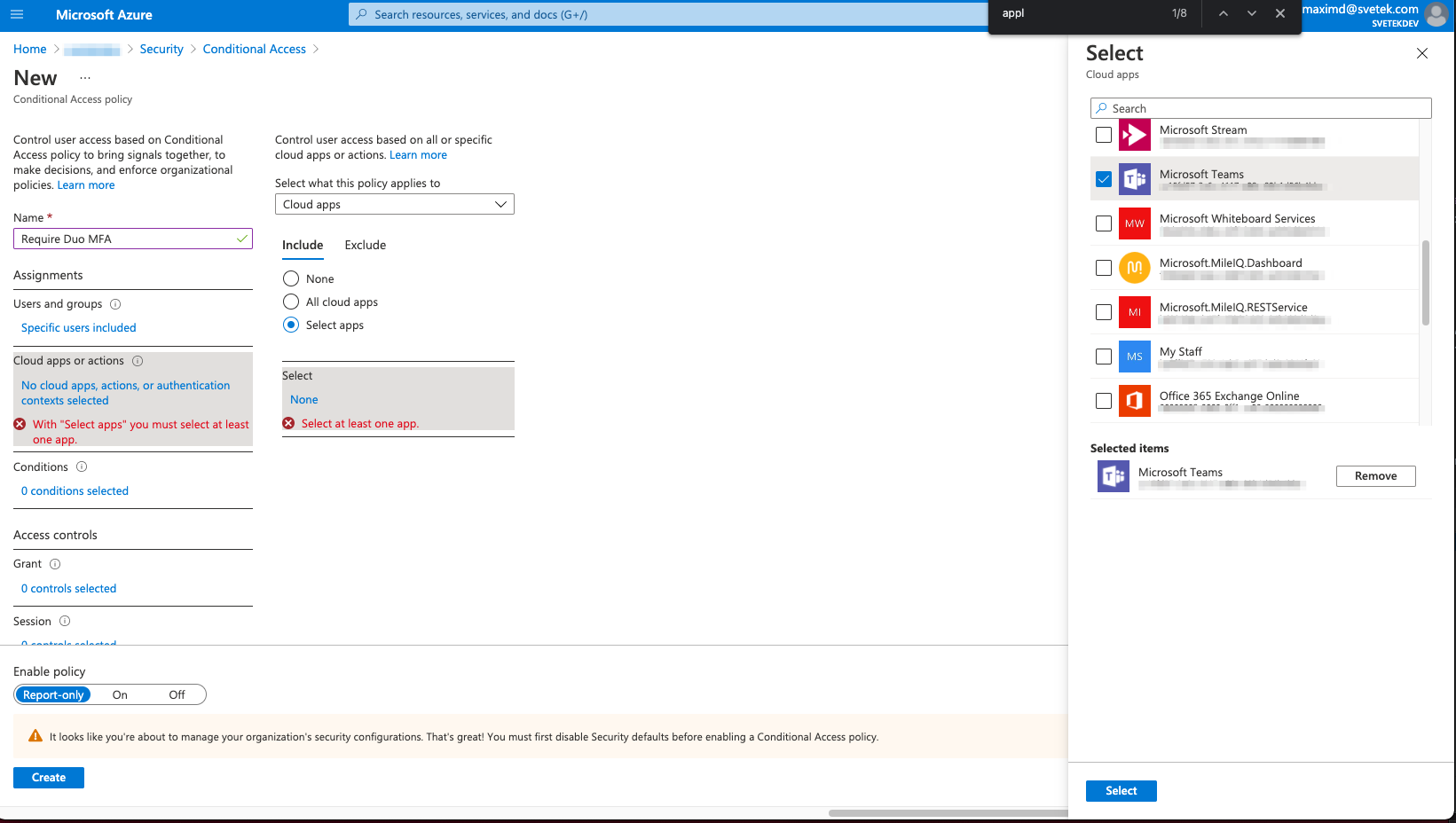
Enable policy set “ON”, if you get error with setup to on.
Need go to Azure AD - Properties - Manage Security defaults and
Enable Security defaults switch to “No”
to be continued ....!!!