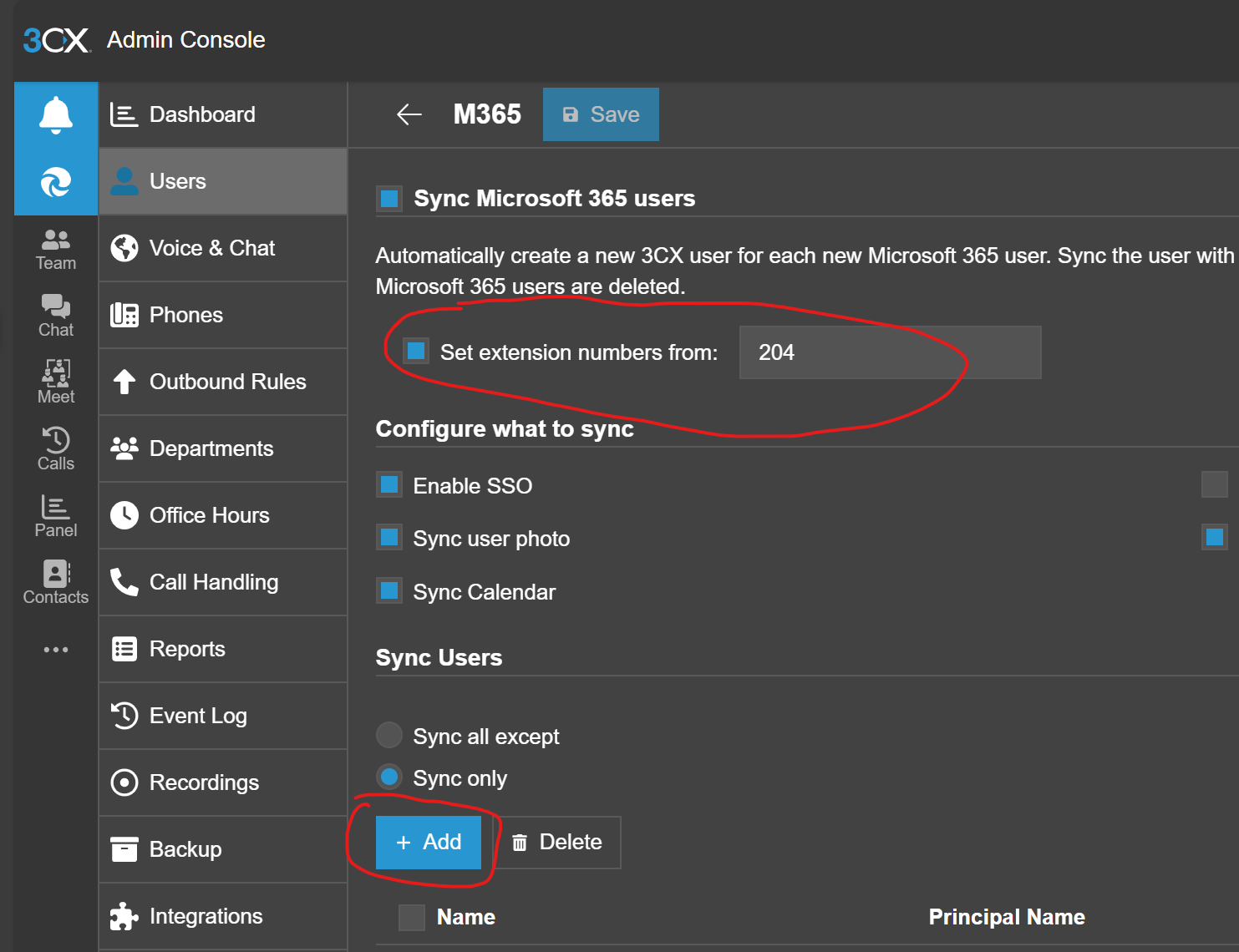Adding M365 User
Prerequisites
- A user performing a change needs to be assigned the “Systems Administrator” role.
NOTES
- If you are replacing a user, note the phone model and its MAC address assigned to the user being removed.
- When deleting a user, remove it from the Users list and from M365 list.
Provisiong M365 User
- Navigate to Admin/Users
- Click on “M365”
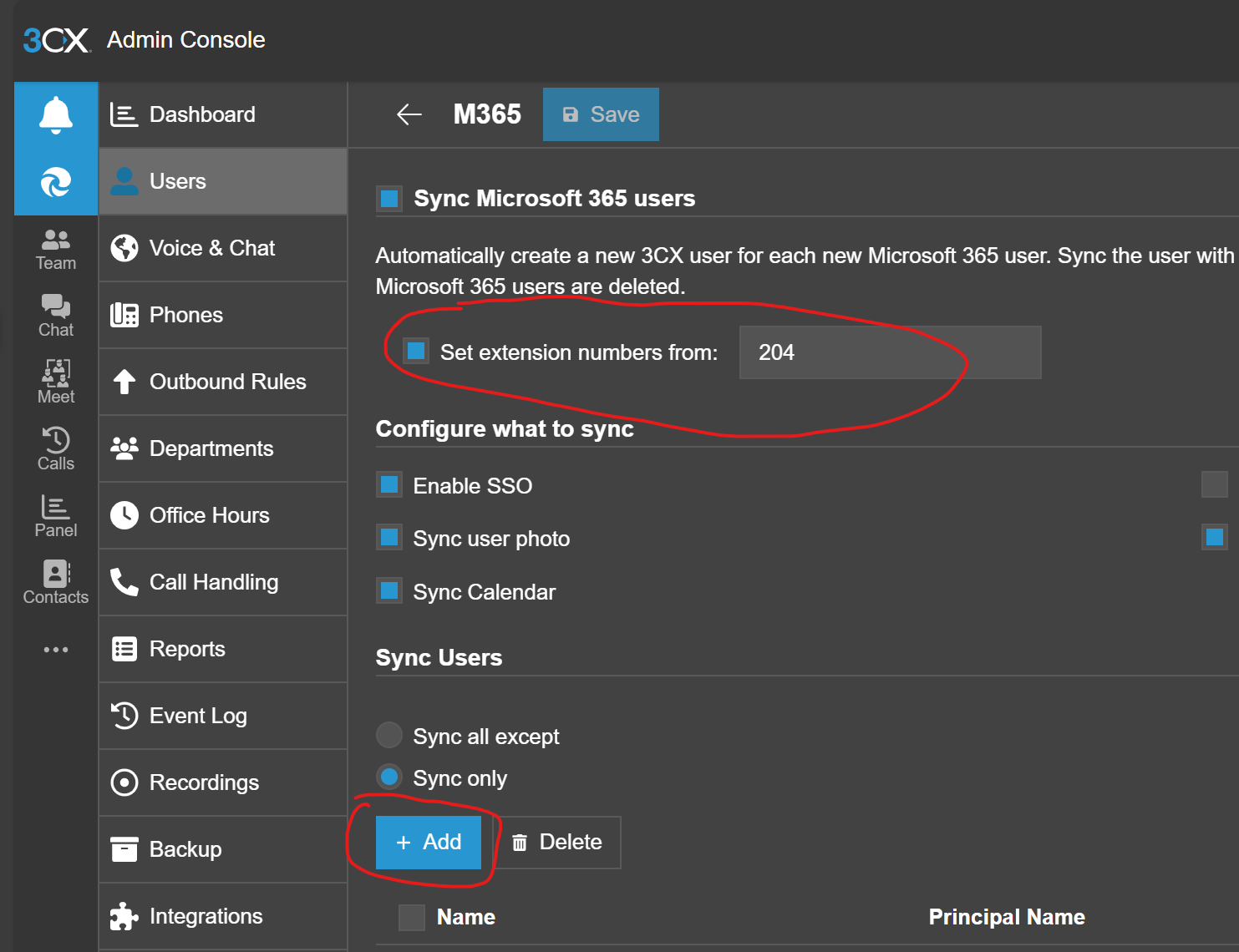
- Be sure to set the requried extension number
- “Sync only” option needs to be enabled
- CLick on “Add,” button, find the required user and select it
- CLick “OK” and “Save”
- Assing a phone if required (see the appropriate section)
3cx, voip, pbx, telephony